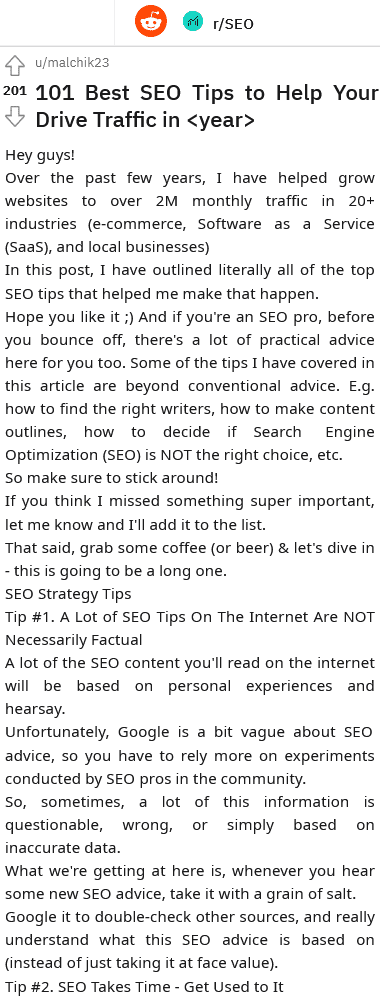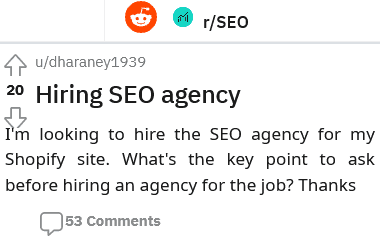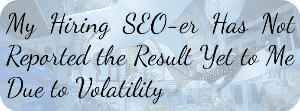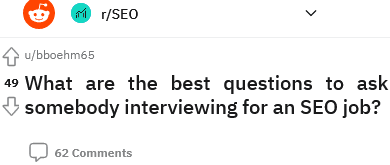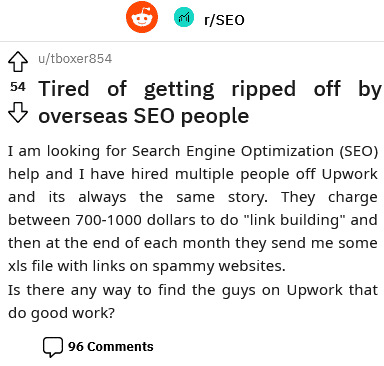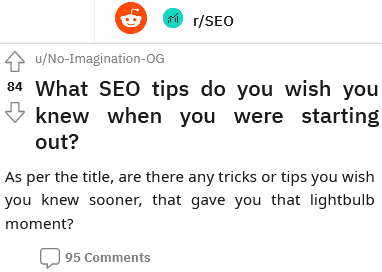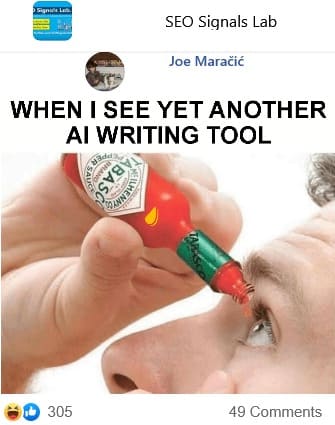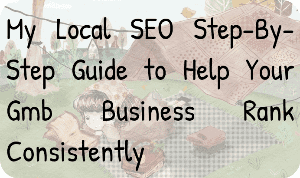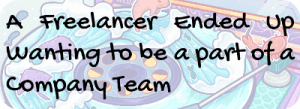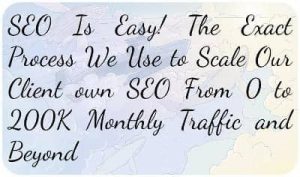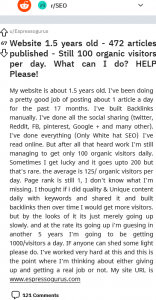101 Best SEO Tips to Help You Drive Traffic in <year>
Hey guys!
Over the past few years, I have helped grow websites to over 2M monthly traffic in 20+ industries (e-commerce, Software as a Service (SaaS), and local businesses)
In this post, I have outlined literally all of the top SEO tips that helped me make that happen.
Hope you like it ;) And if you're an SEO pro, before you bounce off, there's a lot of practical advice here for you too. Some of the tips I have covered in this article are beyond conventional advice. E.g. how to find the right writers, how to make content outlines, how to decide if Search Engine Optimization (SEO) is NOT the right choice, etc.
So make sure to stick around!
If you think I missed something super important, let me know and I'll add it to the list.
That said, grab some coffee (or beer) & let's dive in – this is going to be a long one.
SEO Strategy Tips
Tip #1. A Lot of SEO Tips On The Internet Are NOT Necessarily Factual
A lot of the SEO content you'll read on the internet will be based on personal experiences and hearsay.
Unfortunately, Google is a bit vague about SEO advice, so you have to rely more on experiments conducted by SEO pros in the community.
So, sometimes, a lot of this information is questionable, wrong, or simply based on inaccurate data.
What we're getting at here is, whenever you hear some new SEO advice, take it with a grain of salt.
Google it to double-check other sources, and really understand what this SEO advice is based on (instead of just taking it at face value).
Tip #2. SEO Takes Time – Get Used to It
📰👈
Any way you spin it, SEO takes time.
It can take around 6 months to 2 years (depending on the competition in your niche) before you start seeing some serious results.
So, don't get disappointed if you don't see any results within 3 months of publishing content.
Tip #3. SEO Isn't The Best Channel for Everyone
That said, if you need results for your business tomorrow, you might want to reconsider SEO altogether.
If you just started your business, for example, and are trying to get to break even ASAP, SEO is a bad idea – you'll quit before you even start seeing any results.
If that's the case, focus on other marketing channels that can have faster results like content marketing, Pay Per Click (PPC), outreach, etc.
Tip #4. Use Pay Per Click (PPC) to Validate Keywords
Not sure if SEO is right for your business? Do this: set up Google Search ads for the most high-intent keywords in your niche. See how well the traffic converts and then decide if it's worthwhile to focus on SEO (and rank on these keywords organically).
Tip #5. Use Google Search Console (GSC) to See If SEO Is Working
While it takes a while to see SEO results, it IS possible to see if you're going in the right direction. On a monthly basis, you can use Search Console to check if your articles are indexed by Google and if their average position is improving over time.
Tip #6. Publish a TON of Content
The more content you publish on your blog, the better. We recommend a minimum of 10,000 words per month and optimally 20,000 – 30,000 (especially if your website is fresh).
If an agency offers you the typical "4 x 500-word articles per month" deal, stay away.
No one's ever gotten results in Search Engine Optimization (SEO) with short, once-per-week articles.
Tip #7. Upgrade Your Writers
Got a writer that's performing well? Hire them as an editor and get them to oversee content operations/edit other writers' content.
Then, upgrade your best editor to Head of Content and get them to manage the entire editor/writer ops.
Tip #8. Use Backlink Data to Prioritize Content
When doing keyword research, gather the backlink data of the top 3 ranking articles and add it to your sheet.
Then, use this data to help you prioritize which keywords to focus on first.
We usually prioritize keywords that have lower competition, high traffic, and a medium to high buyer intent.
Tip #9. Conduct In-Depth Keyword Research
Make your initial keyword research as comprehensive as possible. This will give you a much more realistic view of your niche and allow you to prioritize content the right way.
We usually aim for 100 to 300 keywords (depending on the niche) for the initial keyword research when we start working with a client.
Tip #10. Start With Competitive Analysis
Start every keyword research with competitive analysis. Extract the keywords your top 3 competitors are ranking on.
Then, use them as inspiration and build on it. Use tools like UberSuggest to help generate new keyword ideas.
Tip #11. Get SEMrush of Ahrefs
You NEED SEMrush or Ahrefs , there's no doubt about it. While they might seem expensive at a glance (99 USD per month billed annually), they're going to save you a lot of manpower doing menial SEO tasks.
Tip #12. Don't Overdo It With SEO Tools
Don't overdo it with SEO tools. There are hundreds of those out there, and if you're the type that's into Software as a Service (SaaS), you might be tempted to play around with dozens at a time.
And yes, to be fair, most of these tools ARE helpful one way or another.
To effectively do organic SEO, though, you don't really need that many tools.
In most cases, you just need the following:
• SEMrush/ Ahrefs
• Screaming Frog
• RankMath/Yoast SEO
• Whichever outreach tool you prefer (our favorite is Snov).
Tip #13. Try Some of the Optional Tools
In addition to the tools we mentioned before, you can also try the following 2 which are pretty useful & popular in the SEO community:
• Surfer SEO – helps with on-page SEO and creating content briefs for writers.
• ClusterAI – tool that helps simplify keyword research & save time.
Tip #14. Constantly Source Writers
Want to take your content production to the next level? You'll need to hire more writers.
There is, however, one thing that makes this really, really difficult: 95 – 99% of writers applying for your gigs won't be relevant.
Up to 80% will be awful at writing, and the remainder just won't be relevant for your niche.
So, in order to scale your writing team, we recommend sourcing constantly, and not just once every few months.
Tip #15. Create a Process for Writer Filtering
As we just mentioned, when sourcing writers, you'll be getting a ton of applicants, but most won't be qualified.
Fun fact – every single time we post a job ad on ProBlogger, we get around 300 – 500 applications (most of which are totally not relevant).
Trust us, you don't want to spend your time going through such a huge list and checking out the writer samples.
So, instead, we recommend you do this:
• Hire a virtual assistant to own the process of evaluating and short-listing writers.
• Create a process for evaluating writers. We recommend evaluating writers by:
• Level of English. If their samples aren't fluent, they're not relevant.
• Quality of Samples. Are the samples engaging / long-form content, or are they boring 500-word copy-pastes?
• Technical Knowledge. Has the writer written about a hard-to-explain topic before? Anyone can write about simple topics like traveling – you want to look for someone who knows how to research a new topic and explain it in a simple and easy-to-read way. If someone's written about how to create a perfect cover letter, they can probably write about traveling, but the opposite isn't true.
• The Virtual Assistant (VA) constantly evaluates new applicants and forwards the relevant ones to the editor.
• The editor goes through the short-listed writers and gives them trial tasks and hires the ones that perform well.
Tip #16. Use The Right Websites to Source Writers
"Is UpWork any good?"
This question pops up on social media time and time again.
If you ask us, no, UpWork is not good at all.
Of course, there are qualified writers there (just like anywhere else), but from our experience, those writers are few and far in-between.
Instead, here are some of our favorite ways to source writers:
• Cult of Copy Job Board
• ProBlogger
• Headhunting on LinkedIn
• If you really want to use UpWork, use it for headhunting (instead of posting a job ad)
Tip #17. Hire Writers the Right Way
If you want to seriously scale your content production, hire your writers full-time. This (especially) makes sense if you're a content marketing agency that creates a TON of content for clients all the time.
If you're doing Search Engine Optimization (SEO) just for your own blog, though, it usually makes more sense to use freelancers.
Tip #18. Topic Authority Matters
Google keeps your website's authoritativeness in mind. Meaning, if you have 100 articles on digital marketing, you're probably more of an authority on the topic than someone that has just 10.
Hence, Google is a lot more likely to reward you with better rankings.
This is also partially why content volume really matters: the more frequently you publish content, the sooner Google will view you as an authority.
Tip #19. Focus on One Niche at a Time
Let's say your blog covers the following topics: sales, accounting, and business management.
You're more likely to rank if you have 30 articles on a single topic (e.g. accounting) than if you have 10 articles on each.
So, we recommend you double-down on one niche instead of spreading your content team thin with different topics.
Tip #20. Don't Fret on the Details
While technical SEO is important, you shouldn't get too hung up on it.
Sure, there are thousands of technical tips you can find on the internet, and most of them DO matter.
The truth, though, is that Google won't punish you just because your website doesn't load in 3 milliseconds or there's a meta description missing on a single page.
Especially if you have SEO fundamentals done right:
• Get your website to run as fast as possible.
• Create a ton of good SEO content.
• Get backlinks for your website on a regular basis.
You'll still rank, even if your website isn't 100% optimized.
Tip #21. Do Yourself a Favor and Hire a Virtual Assistant (VA)
There are a TON of boring SEO tasks that your team should really not be wasting time with.
So, hire a full-time VA to help with all that.
Some tasks you want to outsource include gathering contacts to reach out to for link-building, uploading articles on WordPress, etc.
Tip #22. Google Isn't Everything
While Google IS the dominant search engine in most parts of the world, there ARE countries with other popular search engines.
If you want to improve your SEO in China, for example, you should be more concerned with ranking on Baidu.
Targeting Russia? Focus on Yandex.
Tip #23. No, Voice Search is Still Not Relevant
Voice search is not and will not be relevant (no matter what sensationalist articles might say). It's just too impractical for most search queries to use voice (as opposed to traditional search).
Tip #24. SEO Is Not Dead
SEO is not dead and will still be relevant decades down the line. Every year, there's a sensationalist article talking about this.
Ignore those.
Tip #25. Doing Local SEO? Focus on Service Pages
If you're doing local SEO, focus on creating service-based landing pages instead of content.
E.g. if you're an accounting firm based in Boston, you can make a landing page about accounting-firm-boston, tax-accounting-boston, cost per acquisition (CPA)-boston, and so on.
Thing is, you don't really need to rank on global search terms – you just won't get leads from there. Even if you ranked on the term "financial accounting," it wouldn't really matter for your bottom line that much.
Tip #26. Learn More on Local SEO
Speaking of local SEO, we definitely don't do the topic justice in this guide. There's a lot more you need to know to do local SEO effectively and some of it goes against the general SEO advice we talk about in this article (e.g. you don't necessarily need blog content for local SEO). To learn about local SEO, just look it up and follow the advice you read. Don't OD on reading about generic SEO – it's not as useful for you.
Tip #27. Avoid Vanity Metrics
Don't get side-tracked by vanity metrics.
At the end of the day, you should care about how your traffic impacts your bottom line. Fat graphs and lots of traffic are nice and all, but none of it matters if the traffic doesn't have the right search intent to convert to your product/service.
Tip #28. Struggling With Search Engine Optimization (SEO)? Hire an Expert
Failing to make SEO work for your business? When in doubt, hire an organic SEO consultant or an SEO agency.
The #1 benefit of hiring an SEO agency or consultant is that they've been there and done that – more than once. They might be able to catch issues an inexperienced SEO can't.
Tip #29. Engage With the Community
Need a couple of SEO questions answered?
SEO pros are super helpful & easy to reach!
Join these Facebook groups and ask your question – you'll get about a dozen helpful answers!
• SEO Signals Lab
• SEO & Content Marketing
• The Proper SEO Group.
Tip #30. Stay Up to Date With SEO Trends
SEO is always changing – Google is constantly pumping out new updates that have a significant impact on how the game is played.
Make sure to stay up to date with the latest SEO trends and Google updates by following the Google Search Central blog.
Tip #31. Increase Organic Click Through Rate (CTR) With Pay Per Click (PPC)
Want to get the most out of your rankings? Run PPC ads for your best keywords. Googlers who first see your ad are more likely to click your organic listing.
Content & On-Page SEO Tips
Tip #32. Create 50% Longer Content
On average, we recommend you create an article that's around 50% longer than the best article ranking on the keyword.
One small exception, though, is if you're in a super competitive niche and all top-ranking articles are already as comprehensive as they can be.
For example, in the VPN niche, all articles ranking for the keyword "best Virtual Private Network (VPN)" are around 10,000 – 11,000 words long.
And that's the optimal word count – even if you go beyond, you won't be able to deliver that much value for the reader to make it worth the effort of creating the content.
Tip #33. Longer Is Not Always Better
Sometimes, a short-form article can get the job done much better.
For example, let's say you're targeting the keyword "how to tie a tie."
The reader expects a short and simple guide, something under 500 words, and not "The Ultimate Guide to Tie Tying for <year> [11 Best Tips and Tricks]"
Tip #34. SEO is Not Just About Written Content
Written content is not always best. Sometimes, videos can perform significantly better. E.g. If the Googler is looking to learn how to get a deadlift form right, they're most likely going to be looking for a video.
Tip #35. Don't Forget to Follow Basic Optimization Tips
For all your web pages (articles included), follow basic SEO optimization tips. E.g. include the keyword in the URL, use the right headings etc.
Just use RankMath or YoastSEO for this and you're in the clear!
Tip #36. Hire Specialized Writers
When hiring content writers, try to look for ones that specialize in creating SEO content.
There are a LOT of writers on the internet, plenty of which are really good.
However, if they haven't written SEO content before, chances are, they won't do that good of a job.
Tip #37. Use Content Outlines
Speaking of writers – when working with writers, create a content outline that summarizes what the article should be about and what kind of topics it needs to cover instead of giving them a keyword and asking them to "knock themselves out."
This makes it a lot more likely for the writer to create something that ranks.
When creating content outlines, we recommend you include the following information:
• Target keyword
• Related keywords that should be mentioned in the article
• Article structure – which headings should the writer use? In what order?
• Article title
Tip #38. Find Writers With Niche Knowledge
Try to find an SEO content writer with some experience or past knowledge about your niche. Otherwise, they're going to take around a month or two to become an expert.
Alternatively, if you're having difficulty finding a writer with niche knowledge, try to find someone with experience in technical or hard to explain topics.
Writers who've written about cybersecurity in the past, for example, are a lot more likely to successfully cover other complicated topics (as opposed to, for example, a food or travel blogger).
Tip #39. Keep Your Audience's Knowledge in Mind
When creating SEO content, always keep your audience's knowledge in mind. If you're writing about advanced finance, for example, you don't need to teach your reader what an income statement is.
If you're writing about income statements, on the other hand, you'd want to start from the very barebone basics.
Tip #40. Write for Your Audience
If your readers are suit-and-tie lawyers, they're going to expect professionally written content. 20-something hipsters? You can get away with throwing a Rick and Morty reference here and there.
Tip #41. Use Grammarly
Trust us, it'll seriously make your life easier!
Keep in mind, though, that the app is not a replacement for a professional editor.
Tip #42. Use Hemingway
Online content should be very easy to read & follow for everyone, whether they're a senior professional with a Ph.D. or a college kid looking to learn a new topic.
As such, your content should be written in a simple manner – and that's where Hemingway comes in. It helps you keep your blog content simple.
Tip #43. Create Compelling Headlines
Want to drive clicks to your articles? You'll need compelling headlines.
Compare the two headlines below; which one would you click?
101 Productivity Tips [To Get Things Done in <year>]
VS
Productivity Tips Guide
Exactly!
To create clickable headlines, we recommend you include the following elements:
• Keyword
• Numbers
• Results
• Year (If Relevant)
Tip #44. Nail Your Blog Content Formatting
Format your blog posts well and avoid overly long walls of text. There's a reason Backlinko content is so popular – it's extremely easy to read and follow.
Tip #45. Use Relevant Images In Your SEO Content
Key here – relevant. Don't just spray random stock photos of "office people smiling" around your posts; no one likes those.
Instead, add graphs, charts, screenshots, quote blocks, CSS boxes, and other engaging elements.
Tip #46. Implement the Skyscraper Technique (The Right Way)
Want to implement Backlinko's skyscraper technique?
Keep this in mind before you do: not all content is meant to be promoted.
Pick a topic that fits the following criteria if you want the internet to care:
• It's on an important topic. "Mega-Guide to Software as a Service (SaaS) Marketing" is good, "top 5 benefits of SaaS marketing" is not.
• You're creating something significantly better than the original material. The internet is filled with mediocre content – strive to do better.
Tip #47. Get The URL Slug Right for Seasonal Content
If you want to rank on a seasonal keyword with one piece of content (e.g. you want to rank on "SaaS trends <year>, <year>, etc."), don't mention the year in the URL slug – keep it 'SaaS-trends' and just change the headline every year instead.
If you want to rank with separate articles, (e.g. you publish a new trends report every year), include the year in the URL.
Tip #48. Avoid content cannibalization.
Meaning, don't write 2+ articles on one topic. This will confuse Google on which article it should rank.
Tip #49. Don't Overdo Outbound Links
Don't include too many outbound links in your content. Yes, including sources is good, but there is such a thing as overdoing it.
If your 1,000 word article has 20 outbound links, Google might consider it as spam (even if all those links are relevant).
Tip #50. Consider "People Also Ask"
To get the most out of Search Engine Result Page (SERP), you want to grab as many spots on the search result as possible, and this includes "people also ask (PAA):"
Make a list of the topic's PAA questions and ensure that your article answers them.
If you can't fit the questions & answers within the article, though, you can also add an Frequently Asked Questions (FAQ) section at the end where you directly pose these questions and provide the answers.
Tip #51. Optimize For Google Snippet
Optimize your content for the Google Snippet. Check what's currently ranking as the snippet. Then, try to do something similar (or even better) in terms of content and formatting.
Tip #52. Get Inspired by Viral Content
Want to create content that gets insane shares & links?
Reverse-engineer what has worked in the past. Look up content in your niche that went viral on Reddit, Hacker News, Facebook groups, Buzzsumo, etc., and create something similar, but significantly better.
Tip #53. Avoid Artificial Intelligence (AI) Content Tools
No, robots can't write SEO content.
If you've seen any of those "AI generated content tools," you should know to stay away. The only thing those tools are (currently) good for is creating news content.
Tip #54. Avoid Bad Content
You will never, ever, ever rank with one 500-word article per week.
There are some SEO agencies (even the more reputable ones) that offer this as part of their service.
Trust us, this is a waste of time.
Tip #55. Update Your Content Regularly
Check your top-performing articles annually and see if there's anything you can do to improve them.
When most companies finally get the #1 ranking for a keyword, they leave the article alone and never touch it again…
…Until they get outranked, of course, by someone who one-upped their original article.
Want to prevent this from happening? Analyze your top-performing content once a year and improve it when possible.
Tip #56. Experiment With Click Through Rate (CTR)
Do your articles have low CTR? Experiment with different headlines and see if you can improve it.
Keep in mind, though, that what a "good CTR" is, really depends on the keyword.
In some cases, the first ranking will drive 50% of the traffic. In others, it's going to be less than 15%.
Link-Building Tips
Tip #57. Yes, Links Matter. Here's What You Need to Know
"Do I need backlinks to rank?" is probably one of the most common SEO questions.
The answer to the question (alongside all other SEO-related questions) is that it depends on the niche.
If your competitors don't have a lot of backlinks, chances are, you can rank solely by creating superior content. If you're in an extremely competitive niche (e.g. Virtual Private Network (VPN), insurance, etc.), though, everyone has amazing, quality content – that's just the baseline.
What sets top-ranking content apart from the rest is backlinks.
Tip #58. Sometimes, You'll Have to Pay For Links
Unfortunately, in some niches, paying for links is unavoidable – e.g. gambling, CBD, and others.
In such cases, you either need a hefty link-building budget, or a very creative link-building campaign (create a viral infographic, news-worthy story based on interesting data, etc.).
Tip #59. Build Relationships, Not Links
The very best link-building is actually relationship building.
Make a list of websites in your niche and build a relationship with them – don't just spam them with the standard "hey, I have this amazing article, can you link to it?".
If you spam, you risk ruining your reputation (and this is going to make further outreach much harder).
Tip #60. Stick With The Classics
At the end of the day, the most effective link-building tactics are the most straightforward ones:
• Direct Outreach
• Broken Link-Building
• Guest Posting
• Skyscraper Technique
• Creating Viral Content
• Guest posting With Infographics
Tip #61. Give, Don't Just Take!
If you're doing link-building outreach, don't just ask for links – give something in return.
This will significantly improve the reply rate from your outreach email.
If you own a SaaS tool, for example, you can offer the bloggers you're reaching out to free access to your software.
Or, alternatively, if you're doing a lot of guest posting, you can offer the website owner a link from the guest post in exchange for the link to your website.
Tip #62. Avoid Link Resellers
That guy texting you on LinkedIn, trying to sell you links from a Google Sheet?
Don't fall for it – most of those links are Private Blog Networks (PBN)s and are likely to backfire on you.
Tip #63. Avoid Fiverr Like The Plague
Speaking of spammy links, don't touch anything that's sold on Fiverr – pretty much all of the links there are useless.
Tip #64. Focus on Quality Links
Not all links are created equal. A link is of higher quality if it's linked from a page that:
• Is NOT a PBN.
• Doesn't have a lot of outbound links. If the page links to 20 other websites, each of them gets less link juice.
• Has a lot of (quality) backlinks.
• Is part of a website with high domain authority.
• Is about a topic relevant to the page it's linking to. If your article about pets has a link from an accounting blog, Google will consider it a bit suspicious.
Tip #65. Data-Backed Content Just Works
Data-backed content can get insane results for link-building.
For example, OkCupid used to publish interesting data & research based on how people interacted with their platform and it never failed to go viral.
Each of their reports ended up being covered by dozens of news media (which got them a ton of easy links).
Tip #66. Be Creative – SEO Is Marketing, After All
Be novel & creative with your link-building initiatives.
Here's the thing: the very best link-builders are not going to write about the tactics they're using.
If they did, you'd see half the internet using the exact same tactic as them in less than a week!
Which, as you can guess, would make the tactic cliche and significantly less effective.
In order to get superior results with your link-building, you'll need to be creative – think about how you can make your outreach different from what everyone does. Experiment with it, measure it, and improve it till it works!
Tip #67. Try Help a Reporter Out (HARO)
HARO, or Help a Reporter Out, is a platform that matches journalists with sources. You get an email every day with journalists looking for experts in specific niches, and if you pitch them right, they might feature you in their article or link to your website.
Tip #68. No-Follow Links Aren't That Bad
Contrary to what you might've heard, no-follow links are not useless. Google uses no-follow as more of a suggestion than anything else.
There have been case studies that prove Google can disregard the no-follow tag and still reward you with increased rankings.
Tip #69. Start Fresh With an Expired Domain
Starting a new website? It might make sense to buy an expired one with existing backlinks (that's in a similar niche as yours). The right domain can give you a serious boost to how fast you can rank.
Tip #70. Don't Overspend on Useless Links
"Rel=sponsored" links don't pass PageRank and hence, won't help increase your website rankings.
So, avoid buying links from media websites like Forbes, Entrepreneur, etc.
Tip #71. Promote Your Content
Other than link-building, focus on organic content promotion. For example, you can repost your content on Facebook groups, Linked In, Reddit, etc., and focus on driving traffic.
This will actually lead to you getting links, too. We got around 95 backlinks to our SEO case study article just because of our successful content promotion. Tons of people saw the article on the net, liked it, and linked to it from their website.
Tip #72. Do Expert Roundups
Want to build relationships with influencers in your niche, but don't know where to start?
Create an expert roundup article. If you're in the sales niche, for example, you can write about Top 21 Sales Influencers in <year> and reach out to the said influencers letting them know that they got featured. Trust us, they'll love you for this!
Tip #73. Edu Links are Overhyped
edu links are overrated. According to John Mueller, edu domains tend to have a ton of outbound links, and as such, Google ignores a big chunk of them.
Tip #74. Build Relationships With Your Customers
Little-known link-building hack: if you're a SaaS company doing Search Engine Optimization (SEO), you can build relationships with your customers (the ones that are in the same topical niche as you are) and help each other build links!
Tip #75. Reciprocal Links Aren't That Bad
Reciprocal links are not nearly as bad as Google makes them out to be. Sure, they can be bad at scale (if trading links is all you're doing). Exchanging a link or two with another website/blog, though, is completely harmless in 99% of cases.
Tip #76. Don't Overspam
Don't do outreach for every single post you publish – just the big ones.
Most people already don't care about your outreach email. Chances are, they're going to care even less if you're asking them to link to this new amazing article you wrote (which is about the top 5 benefits of adopting a puppy).
Technical SEO Tips
Tip #77. Use PageSpeed Insights
If your website is extremely slow, it's definitely going to impact your rankings. Use PageSpeed Insights to see how your website is currently performing.
Tip #78. Load Speed Matters
While load speed doesn't impact rankings directly, it DOES impact your user experience. Chances are, if your page takes 5 seconds to load, but your competition's loads instantly, the average Googler will drop off and pick them over you.
Tip #79. Stick to a Low Crawl Depth
Crawl depth of any page on your website should be lower than 4 (meaning, any given page should be possible to reach in no more than 3 clicks from the homepage).
Tip #80. Use Next-Gen Image Formats
Next-gen image formats such as JPEG 2000, JPEG XR, and WebP can be compressed a lot better than PNG or JPG. So, when possible, use next-get formats for images on your website.
Tip #81. De-Index Irrelevant Pages
Hide the pages you don't want Google to index (e.g: non-public, or unimportant pages) via your Robots.txt. If you're a SaaS, for example, this would include most of your in-app pages or your internal knowledge base pages.
Tip #82. Make Your Website Mobile-Friendly
Make sure that your website is mobile-friendly. Google uses "mobile-first indexing." Meaning, unless you have a working mobile version of your website, your rankings will seriously suffer.
Tip #83. Lazy-Load Images
Lazy-load your images. If your pages contain a lot of images, you MUST activate lazy-loading. This allows images that are below the screen, to be loaded only once the visitor scrolls down enough to see the image.
Tip #84. Enable Gzip Compression
Enable Gzip compression to allow your HTML, CSS and JS files to load faster.
Tip #85. Clean Up Your Code
If your website loads slowly because you have 100+ external javascript files and stylesheets being requested from the server, you can try minifying, aggregating, and inlining some of those files.
Tip # 86. Use Rel-Canonical
Have duplicate content on your website? Use rel-canonical to show Google which version is the original (and should be prioritized for search results).
Tip #87. Install an Secure Sockets Layer (SSL) Certificate
Not only does an SSL certificate help keep your website safe, but it's also a direct ranking factor. Google prioritizes websites that have SSL certificates over the ones that don't.
Tip #88. Use Correct Anchor Texts for Internal Links
When linking to an internal page, mention the keyword you're trying to rank for on that page in the anchor text. This helps Google understand that the page is, indeed, about the keyword you're associating it with.
Tip #89. Use Google Search Console (GSC) to Make Sure Your Content is Interlinked
Internal links can have a serious impact on your rankings.
So, make sure that all your blog posts (especially the new ones) are properly linked to/from your past content.
You can check how many links any given page has via Google Search Console.
Tip #90. Bounce rate is NOT a Google ranking factor.
Meaning, you can still rank high-up even with a high bounce rate.
Tip #91. Don't Fret About a High Bounce Rate
Speaking of the bounce rate, you'll see that some of your web pages have a higher-than-average bounce rate (70%+).
While this can sometimes be a cause for alarm, it's not necessarily so. Sometimes, the search intent behind a given keyword means that you WILL have a high bounce rate even if your article is the most amazing thing ever.
E.g. if it's a recipe page, the reader gets the recipe and bounces off (since they don't need anything else).
Tip #92. Google Will Ignore Your Meta Description
More often than not, Google won't use the meta description you provide – that's normal. It will, instead, automatically pick a part of the text that it thinks is most relevant and use it as a meta description.
Despite this, you should always add a meta description to all pages.
Tip #93. Disavow Spammy & PBN Links
Keep track of your backlinks and disavow anything that's obviously spammy or PBNy. In most cases, Google will ignore these links anyway. However, you never know when a competitor is deliberately targeting you with too many spammy or PBN links (which might put you at risk of being penalized).
Tip #94. Use The Correct Redirect
When permanently migrating your pages, use 301 redirects to pass on the link juice from the old page to the new one. If the redirect is temporary, use a 302 redirect instead.
Tip #95. When A/B Testing, Do This
A/B testing two pages? Use rel-canonical to show Google which page is the original.
Tip #96. Avoid Amp
DON'T use Amp.
Unless you're a media company, Amp will negatively impact your website.
Tip #97. Get Your URL Slugs Right
Keep your blog URLs short and to the point.
Good Example: 'seo-case-study'
Bad Example: 'seo-case-study-<year>-0-to-200,000'
Tip #98. Avoid Dates in URLs
An outdated date in your URL can hurt your CTR.
Readers are more likely to click/read articles published recently than the ones written years back.
Tip #99. Social Signals Matter
Social signals impact your Google rankings, just not in the way you think. No, your number of shares and likes does NOT impact your ranking at all.
However, if your article goes viral and people use Google to find your article, click it, and read it, then yes, it will impact your rankings.
E.g. you read our SaaS marketing guide on Facebook, then look up "SaaS marketing" on Google, click it, and read it from there.
Tip #100. Audit Your Website Frequently
Every other month, crawl your website with ScreamingFrog and see if you have any broken links, 404s, etc.
Tip #101. Use WordPress
Not sure which Content Management System (cms) platform to use?
99% of the time, you're better off with WordPress.
It has a TON of plugins that will make your life easier.
Want a drag & drop builder? Use Elementor. Wix, Siteground, and similar drag & drops are bad for SEO.
Tip #102. Check Rankings the Right Way
When checking on how well a post is ranking on Google Search Console, make sure to check Page AND Query to get the accurate number.
If you check just the page, it's going to give you the average ranking on all keywords the page is ranking for (which is almost always going to be useless data).
Conclusion
Aaand that's about it – thanks for the read!
Now, let's circle back to Tip #1 for a sec.
Remember when I said a big chunk of what you read on SEO is based on personal experiences, experiments, and the like?
Well, the tips I've mentioned are part of MY experience. Chances are, you've done something that might be different (or completely goes against) my advice.
If that's the case, I'd love it if you let me know down in the comments. If you mention something extra-spicy, I'll even include it in this post.
130 💬🗨
First – you said 101. :-)
I'm actually an 'audience' growth person, not totally an SEO person and I've been in online content for a very very long time (since the 90s). I have to say that this is really an excellent list. I especially like your points about focusing on making your content better.
Your points about many theories and views on SEO are based on experience is really good — so even if someone reading thru this list does not agree with one or 10 or 50 of your points, this is a great list that can be used to create your own list based on the types of clients an SEO has or the content verticals that they work in.
Your item on 'vanity metrics' I really liked. Yesterday I received an email from a client that thought that they 'took a hit' in the latest algo update. The reason is that they had a 40% drop in organic search traffic week-over-week. They neglected to take into consideration that the prior week had a piece that went pretty viral and lasted (as news stories do) 2 or 3 days. Removing that article from the conversation — search traffic was flat.
Thanks for the feedback, appreciated!
MrRedditKing
Thanks for this. One comment though. There's a heavy focus on writing a lot of text, regardless of the type of website you're trying to promote.
Let's say I'm making a map-oriented website. The main competition would subsequently be other map sites. People would then care about the quality of the map, and definitely not a ton of 4000 word blog posts. If search engines were to rank based on the extent of such content I'd be very disappointed.
I completely agree. Long form content is not always the answer. Sometimes you can better satisfy search intent without written content.
Refer to tips #33 and #34.
In the end, what really matters is satisfying search intent.
omkargowda
Good content
I have 2 questions. I am on tech niche should I narrow it down?
How does AMP effect site negatively.
Thanks.
What do you mean by 'I am in the tech niche'?
Do you have an authority blog? A product comparison/review blog? A software product?
As for AMP, where do I even begin. Setting up AMP properly is a nightmare. Most websites I have audited had done a mess setting AMP up. Besides that, you can optimize a website nowadays so that it loads extremely fast on mobile, without giving up on good User Interface (UI)/User Experience (UX).
The only occasion (from my experience) in which AMP makes sense is with news websites.
Edit: added 'up' in 'Setting up'
Its a 1 year old blog with 8k monthly views. Its a informational blog. It cover reviews, how to, listicle, comparison. Should it narrow it to subniche.
As for AMP we should comprimise on some features. But as per i have observed.
AMP page loads quickly in Google. I think Because of AMP cache The results are loaded in the background before we even click on the result.
I think its cache that makes site faster not the AMP framework.
LeBaux
Tip #27. Avoid Vanity MetricsRankMath
These things clash, imho. RM is focused on being as much of a time waster as possible, simply overwhelming users with features that have little to no impact on the end SEO result.
You can say the same thing about any SEO tool out there. It's like saying a plumber will be overwhelmed by the amount of tools available for doing repairs.
A good plumber will know what the right tool for the job is.
Same goes for any profession, I just took a random example.
I picked RM as an example of bloated SEO tool simply because I know it is, because they are my competition. After over 5 years in this space, I am pretty confident I know what I am talking about.
It's like saying a plumber will be overwhelmed by the amount of tools available for doing repairs.
Great analogy. Except in case of RM, it is like having a surgeon's bag while you are trying to fix the pipes in your home. Basically what you are saying is, that having a toolbox full of useless shit is not a problem, because you know what tools to use.
Aside from the fact that this is cumbersome and ineffective approach, you should realize most small business owners with WP+SEO plugin do not understand the toolkit even if it was simple. They see speed and SEO optimization as race to 100 score and often break user experience and even botch their WP with random optimizers. This is not exclusive to SEO plugins and other tools like Ahrefs . They made up vanity metrics, implemented them everywhere and only if you read the documentation, you find out they are straight up useless or should be use as hint, not a rule. To this day, people think Domain Authority (DA) is a metric, while Google explicitly denied it… years ago. That is just one example. What about readability score? Made up. Follow/nofollow? Largely very little impact, unless dealing with spammy low quality websites. List goes on.
Basically, in WP and SEO there is a metric ton of pressure on users to do a million things, while in reality you probably only need to focus on 10% from your checklist.
We answered maybe 5000 support tickets and from that experience I can tell you, that good 80-90% of problems users think they have been because of SEO tools and SEO "experts" building their relevance around them.
rockbella
Hi just wondering for an ecommerce store using Shopify would it take more effort to rank?
Not really. I have worked on a bunch of websites made with different Content Management System (cms) like WordPress, Shopify, Ghost, Contently, and I haven't noticed a huge difference when it comes to Search Engine Optimization (SEO).
Out of the ones mentioned above, Shopify is probably my least favorite (due to its limitations), however, it hasn't stopped us from getting results.
As long as it's not Wix 😀 I have never and probably will never take up a client that uses Wix.
The more content you publish on your blog, the better. We recommend a minimum of 10,000 words per month and optimally 20,000 – 30,000 (especially if your website is fresh).
Would you have an idea what's the writer cost for 10,000 words per monthd
malchik ✍️
Completely depends on the niche, the experience of the writer, number of revisions, the speed at which you need the content, etc etc…
You need to provide more information for a better answer.
mbbit
"Tip #84. Enable Gzip Compression" — Do you mean Brotli?
You know, I was also debating the same in my head when writing this.
To be fair, it's probably best to simply recommend using any kind of compression, either gzip or brotli.
Brotli has a higher compression ratio, however, it takes longer to compress files, thus making it better for static sites.
Gzip on the other hand compresses files faster, so it's slightly better for sites with dynamic content.
Another thing to consider is that Brotli requires some tweaking which not everyone knows how to do.
Tl;dr: You can use either brotli or gzip.
wildluciddreaming
Avoid AMP? With out AMP is it possible to show up on Google discover?
Including a large image of 1200px will do the trick. The image should not be the site logo.
You don't necessarily need AMP to show on G Discover.
great. Thanks didn't knew this!
ACSportsbooks
Excellent article! One question – What's wrong with Private Blog Networks (PBN)s? I've purchased some PBN links off of seoclerks for new keywords on established domains. These links seem to work
Google is smart enough to figure out you use PBN links. And even if they don't figure it out immediately, they will at some point.
What makes SEO lucrative is long-term gains. If you can't be sure about your long-term progression, then you are investing in the wrong side of Search Engine Optimization (SEO). I d rather not live in fear of another Google Update.
BlogBizOwner
It's a myth that there is only one major social media platform – the more you use, the higher probability for community pages of yourself to appear. If you're going to use just one, Facebook is preferred most (2 billion active users). Other social media channels in order of importance are Instagram (1 billion), Pinterest (300 million) and Twitter. Twitter has been hurting Facebook because content can be shared in threads so it's easier to read tweets that pertain to your interest or live events. As far as blogs go, tumblr blog-posts are typically viewed as image based with a little bit less text than other blogging platforms \- but ad campaigns do well on tumblr also!
Everyone calls it "the golden age of social media" because you really are! There was not much competition in the beginning and now with so many social media platforms available, each is specialized. You can be on one channel and be successful in a way that you cannot be on another.
SEO Is Easy! The Exact Process We Use to Scale Our Client own SEO From 0 to 200K Monthly Traffic and Beyond
Expert SEO Users, What Is Your Link Building Setup?
13 Positive SEO Techniques that Include Promoting Your Websites
How Do You Judge Content Quality Before It Is Published Online?
Let Me Know Your Rate per Word, Country of Origin, Order a Short Test Article!
Dozens of Checklists for The Marketing Team Who Has Got No SEOers
How Can I Know if My SEO Guy is Doing a Good Job?