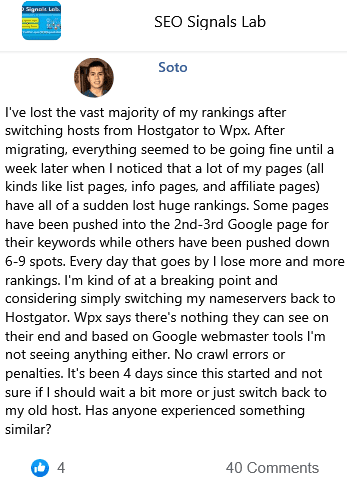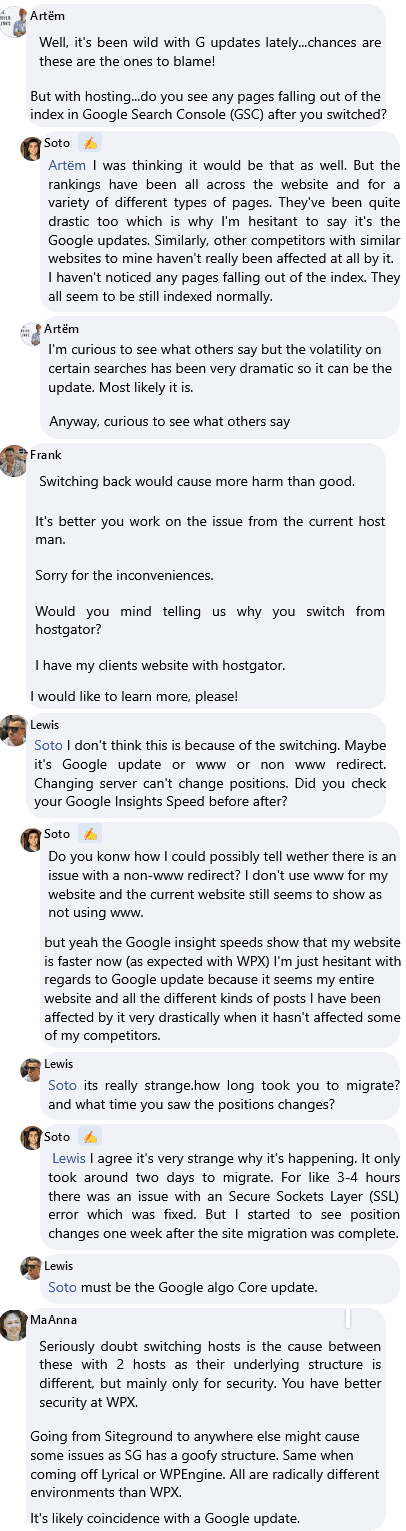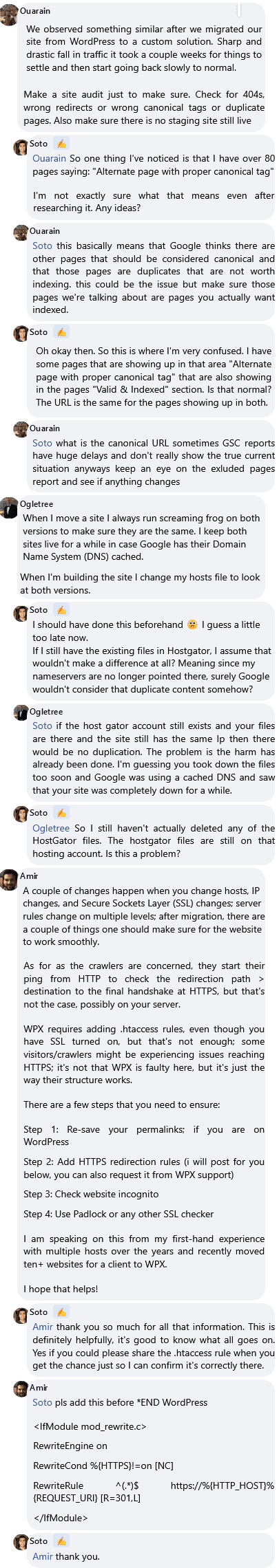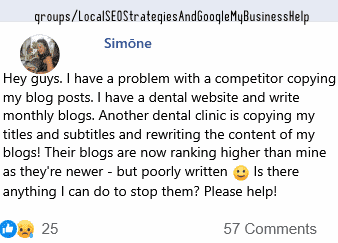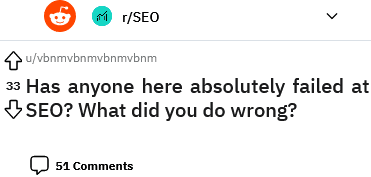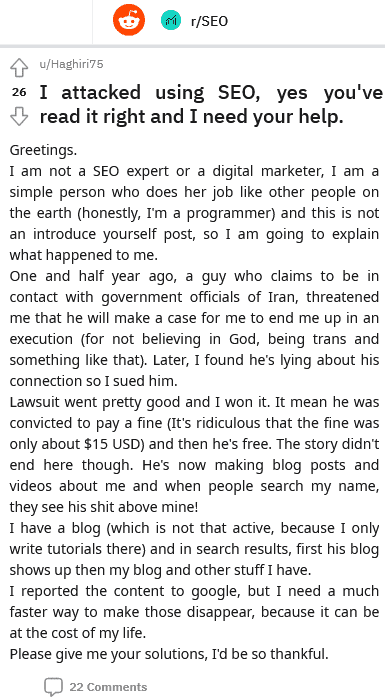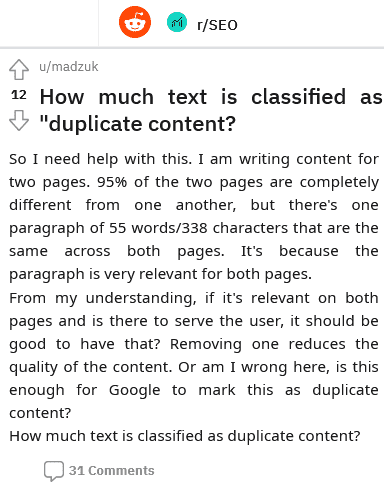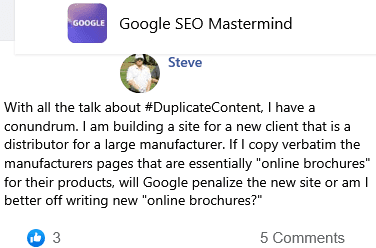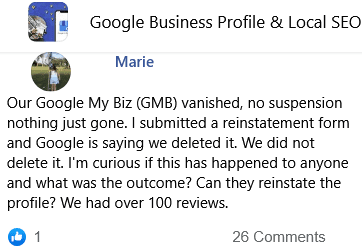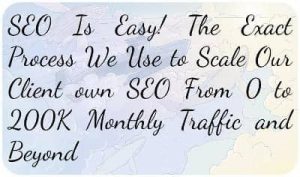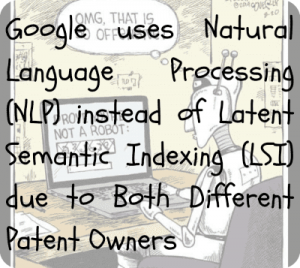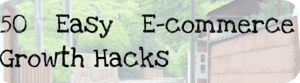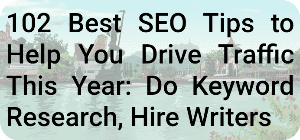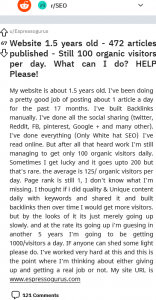I've lost the vast majority of my rankings after switching hosts from Hostgator to Wpx. After migrating, everything seemed to be going fine until a week later when I noticed that a lot of my pages (all kinds like list pages, info pages, and affiliate pages) have all of a sudden lost huge rankings. Some pages have been pushed into the 2nd-3rd Google page for their keywords while others have been pushed down 6-9 spots. Every day that goes by I lose more and more rankings. I'm kind of at a breaking point and considering simply switching my nameservers back to Hostgator. Wpx says there's nothing they can see on their end and based on Google webmaster tools I'm not seeing anything either. No crawl errors or penalties. It's been 4 days since this started and not sure if I should wait a bit more or just switch back to my old host. Has anyone experienced something similar?
4 👍🏽440 💬🗨
📰👈
Well, it's been wild with G updates lately…chances are these are the ones to blame!
But with hosting…do you see any pages falling out of the index in Google Search Console (GSC) after you switched?
I was thinking it would be that as well. But the rankings have been all across the website and for a variety of different types of pages. They've been quite drastic too which is why I'm hesitant to say it's the Google updates. Similarly, other competitors with similar websites to mine haven't really been affected at all by it.
I haven't noticed any pages falling out of the index. They all seem to be still indexed normally.
Artëm
I'm curious to see what others say but the volatility on certain searches has been very dramatic so it can be the update. Most likely it is.
Anyway, curious to see what others say
Frank
Switching back would cause more harm than good.
It's better you work on the issue from the current host man.
Sorry for the inconveniences.
Would you mind telling us why you switch from hostgator?
I have my clients website with hostgator.
I would like to learn more, please!
Lewis » Soto
I don't think this is because of the switching. Maybe it's Google update or www or non www redirect. Changing server can't change positions. Did you check your Google Insights Speed before after?
Do you konw how I could possibly tell wether there is an issue with a non-www redirect? I don't use www for my website and the current website still seems to show as not using www.
but yeah the Google insight speeds show that my website is faster now (as expected with WPX) I'm just hesitant with regards to Google update because it seems my entire website and all the different kinds of posts I have been affected by it very drastically when it hasn't affected some of my competitors.
Lewis » Soto
Its really strange.how long took you to migrate? and what time you saw the positions changes?
Soto ✍️ » Lewis
I agree it's very strange why it's happening. It only took around two days to migrate. For like 3-4 hours there was an issue with an Secure Sockets Layer (SSL) error which was fixed. But I started to see position changes one week after the site migration was complete.
Lewis » Soto
Must be the Google algo Core update.
MaAnna
Seriously doubt switching hosts is the cause between these with 2 hosts as their underlying structure is different, but mainly only for security. You have better security at WPX.
Going from Siteground to anywhere else might cause some issues as SG has a goofy structure. Same when coming off Lyrical or WPEngine. All are radically different environments than WPX.
It's likely coincidence with a Google update.
📰👈
Ouarain
We observed something similar after we migrated our site from WordPress to a custom solution. Sharp and drastic fall in traffic it took a couple weeks for things to settle and then start going back slowly to normal.
Make a site audit just to make sure. Check for 404s, wrong redirects or wrong canonical tags or duplicate pages. Also make sure there is no staging site still live
So one thing I've noticed is that I have over 80 pages saying: "Alternate page with proper canonical tag"
I'm not exactly sure what that means even after researching it. Any ideas?
Ouarain » Soto
This basically means that Google thinks there are other pages that should be considered canonical and that those pages are duplicates that are not worth indexing. this could be the issue but make sure those pages we're talking about are pages you actually want indexed.
Soto ✍️
Oh okay then. So this is where I'm very confused. I have some pages that are showing up in that area "Alternate page with proper canonical tag" that are also showing in the pages "Valid & Indexed" section. Is that normal? The URL is the same for the pages showing up in both.
Ouarain » Soto
What is the canonical URL sometimes GSC reports have huge delays and don't really show the true current situation anyways keep an eye on the exluded pages report and see if anything changes
Ogletree
When I move a site I always run screaming frog on both versions to make sure they are the same. I keep both sites live for a while in case Google has their Domain Name System (DNS) cached.
When I'm building the site I change my hosts file to look at both versions.
I should have done this beforehand 😕 I guess a little too late now.
Soto ✍️
I should have done this beforehand 😕 I guess a little too late now.
If I still have the existing files in Hostgator, I assume that wouldn't make a difference at all? Meaning since my nameservers are no longer pointed there, surely Google wouldn't consider that duplicate content somehow?
Ogletree » Soto
If the host gator account still exists and your files are there and the site still has the same Ip then there would be no duplication. The problem is the harm has already been done. I'm guessing you took down the files too soon and Google was using a cached DNS and saw that your site was completely down for a while.
Soto ✍️ » Ogletree
So I still haven't actually deleted any of the HostGator files. The hostgator files are still on that hosting account. Is this a problem?
Amir
A couple of changes happen when you change hosts, IP changes, and Secure Sockets Layer (SSL) changes; server rules change on multiple levels; after migration, there are a couple of things one should make sure for the website to work smoothly.
As for as the crawlers are concerned, they start their ping from HTTP to check the redirection path > destination to the final handshake at HTTPS, but that's not the case, possibly on your server.
WPX requires adding .htaccess rules, even though you have SSL turned on, but that's not enough; some visitors/crawlers might be experiencing issues reaching HTTPS; it's not that WPX is faulty here, but it's just the way their structure works.
There are a few steps that you need to ensure:
Step 1: Re-save your permalinks; if you are on WordPress
Step 2: Add HTTPS redirection rules (i will post for you below, you can also request it from WPX support)
Step 3: Check website incognito
Step 4: Use Padlock or any other SSL checker
I am speaking on this from my first-hand experience with multiple hosts over the years and recently moved ten+ websites for a client to WPX.
I hope that helps!
Thank you so much for all that information. This is definitely helpfully, it's good to know what all goes on. Yes if you could please share the .htaccess rule when you get the chance just so I can confirm it's correctly there.
Amir » Soto
Pls add this before *END WordPress
<IfModule mod_rewrite.c>
RewriteEngine on
RewriteCond %{HTTPS}!=on [NC]
RewriteRule ^(.*)$ https://%{HTTP_HOST}%{REQUEST_URI} [R=301,L]
</IfModule>
Soto ✍️ » Amir
Thank you.
📰👈
Are the Same Page Slug With and Without index.html Counted as Duplicate Content?
In What Conditions do you Outsource Backlink Installation Besides of By Yourself?
Do Private Blog Networks (PBN)s still work?
Content is King, and Backlinks are Troop
SEO and URL Redirection for Expired Domains
Is it Important to Learn Programming Languages for Search Engine Optimization (SEO)?
Strategy to offset the new Google Update that works Positively
Google uses Natural Language Processing (NLP) instead of Latent Semantic Indexing (LSI) due to Both Different Patent Owners