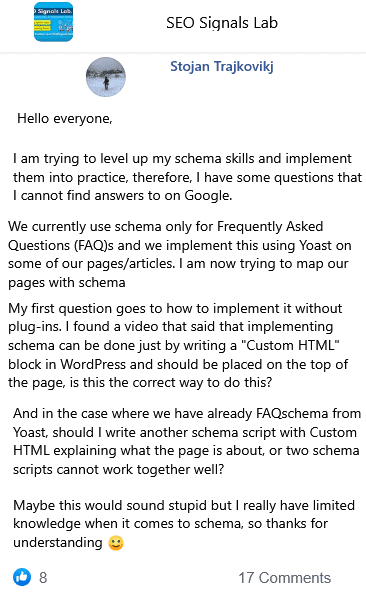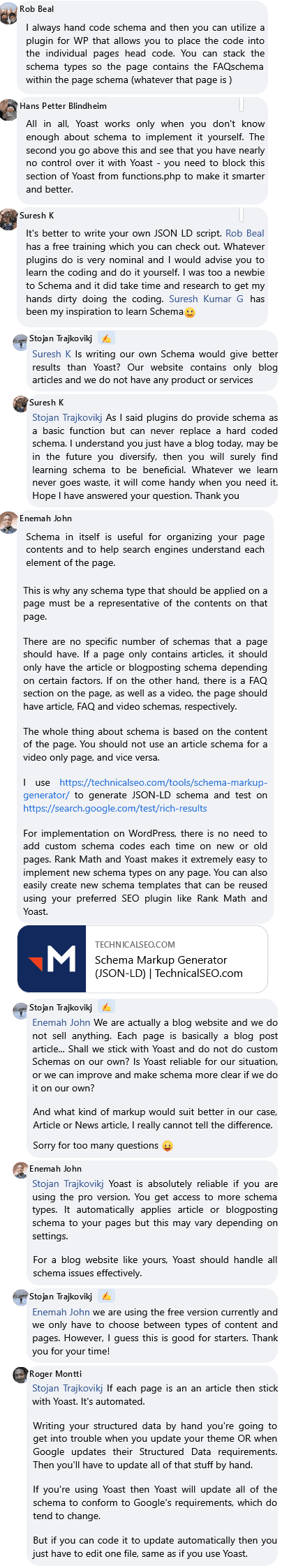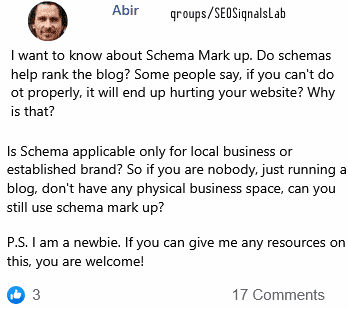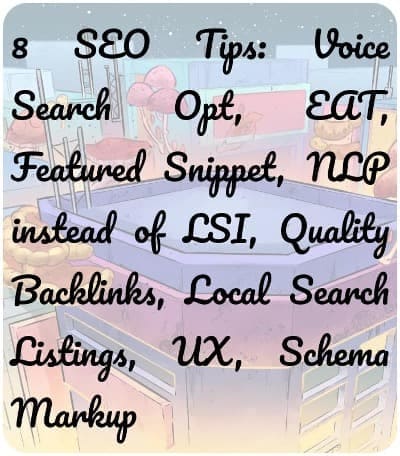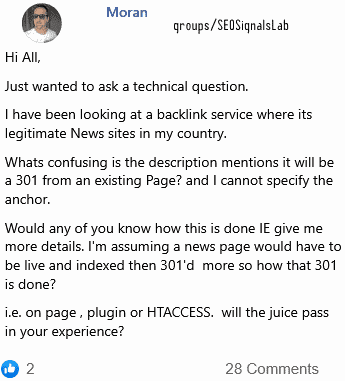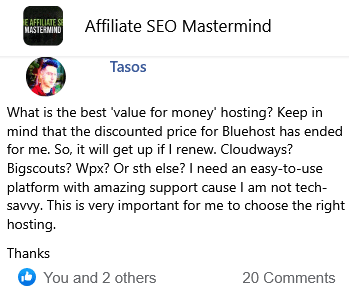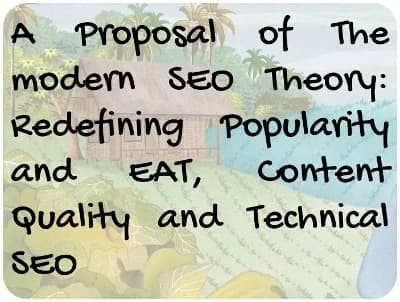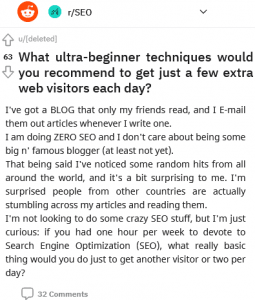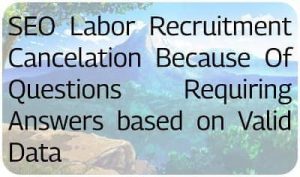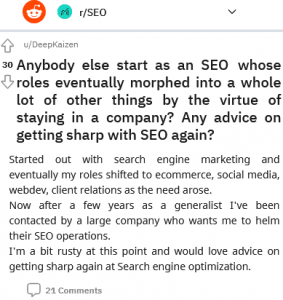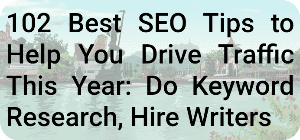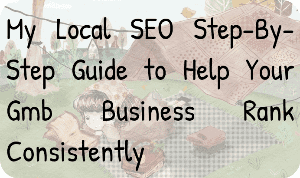Stojan
Hello everyone,
I am trying to level up my schema skills and implement them into practice, therefore, I have some questions that I cannot find answers to on Google.
We currently use schema only for Frequently Asked Questions (FAQ)s and we implement this using Yoast on some of our pages/articles. I am now trying to map our pages with schema
My first question goes to how to implement it without plug-ins. I found a video that said that implementing schema can be done just by writing a "Custom HTML" block in WordPress and should be placed on the top of the page, is this the correct way to do this?
And in the case where we have already FAQschema from Yoast, should I write another schema script with Custom HTML explaining what the page is about, or two schema scripts cannot work together well?
Maybe this would sound stupid but I really have limited knowledge when it comes to schema, so thanks for understanding 🙂
8 👍🏽817 💬🗨
Hello everyone,
I am trying to level up my schema skills and implement them into practice, therefore, I have some questions that I cannot find answers to on Google.
We currently use schema only for Frequently Asked Questions (FAQ)s and we implement this using Yoast on some of our pages/articles. I am now trying to map our pages with schema
My first question goes to how to implement it without plug-ins. I found a video that said that implementing schema can be done just by writing a "Custom HTML" block in WordPress and should be placed on the top of the page, is this the correct way to do this?
And in the case where we have already FAQschema from Yoast, should I write another schema script with Custom HTML explaining what the page is about, or two schema scripts cannot work together well?
Maybe this would sound stupid but I really have limited knowledge when it comes to schema, so thanks for understanding 🙂
8 👍🏽817 💬🗨
📰👈
John
Schema in itself is useful for organizing your page contents and to help search engines understand each element of the page.
This is why any schema type that should be applied on a page must be a representative of the contents on that page.
There are no specific number of schemas that a page should have. If a page only contains articles, it should only have the article or blogposting schema depending on certain factors. If on the other hand, there is a FAQ section on the page, as well as a video, the page should have article, FAQ and video schemas, respectively.
The whole thing about schema is based on the content of the page. You should not use an article schema for a video only page, and vice versa.
I use to generate JSON-LD schema and test on
For implementation on WordPress, there is no need to add custom schema codes each time on new or old pages. Rank Math and Yoast makes it extremely easy to implement new schema types on any page. You can also easily create new schema templates that can be reused using your preferred SEO plugin like Rank Math and Yoast.
Schema Markup Generator (JSON-LD) | TechnicalSEO.com
Schema in itself is useful for organizing your page contents and to help search engines understand each element of the page.
This is why any schema type that should be applied on a page must be a representative of the contents on that page.
There are no specific number of schemas that a page should have. If a page only contains articles, it should only have the article or blogposting schema depending on certain factors. If on the other hand, there is a FAQ section on the page, as well as a video, the page should have article, FAQ and video schemas, respectively.
The whole thing about schema is based on the content of the page. You should not use an article schema for a video only page, and vice versa.
I use to generate JSON-LD schema and test on
For implementation on WordPress, there is no need to add custom schema codes each time on new or old pages. Rank Math and Yoast makes it extremely easy to implement new schema types on any page. You can also easily create new schema templates that can be reused using your preferred SEO plugin like Rank Math and Yoast.
TECHNICALSEO.COMSchema Markup Generator (JSON-LD) | TechnicalSEO.com
Stojan ✍️ » John
We are actually a blog website and we do not sell anything. Each page is basically a blog post article… Shall we stick with Yoast and do not do custom Schemas on our own? Is Yoast reliable for our situation, or we can improve and make schema more clear if we do it on our own?
And what kind of markup would suit better in our case, Article or News article, I really cannot tell the difference.
Sorry for too many questions 😛
John » Stojan
Yoast is absolutely reliable if you are using the pro version. You get access to more schema types. It automatically applies article or blogposting schema to your pages but this may vary depending on settings.
For a blog website like yours, Yoast should handle all schema issues effectively.
Stojan ✍️ » John
We are using the free version currently and we only have to choose between types of content and pages. However, I guess this is good for starters. Thank you for your time!
Roger » Stojan
If each page is an an article then stick with Yoast. It's automated.
Writing your structured data by hand you're going to get into trouble when you update your theme OR when Google updates their Structured Data requirements. Then you'll have to update all of that stuff by hand.
If you're using Yoast then Yoast will update all of the schema to conform to Google's requirements, which do tend to change.
But if you can code it to update automatically then you just have to edit one file, same as if you use Yoast.
We are actually a blog website and we do not sell anything. Each page is basically a blog post article… Shall we stick with Yoast and do not do custom Schemas on our own? Is Yoast reliable for our situation, or we can improve and make schema more clear if we do it on our own?
And what kind of markup would suit better in our case, Article or News article, I really cannot tell the difference.
Sorry for too many questions 😛
John » Stojan
Yoast is absolutely reliable if you are using the pro version. You get access to more schema types. It automatically applies article or blogposting schema to your pages but this may vary depending on settings.
For a blog website like yours, Yoast should handle all schema issues effectively.
Stojan ✍️ » John
We are using the free version currently and we only have to choose between types of content and pages. However, I guess this is good for starters. Thank you for your time!
Roger » Stojan
If each page is an an article then stick with Yoast. It's automated.
Writing your structured data by hand you're going to get into trouble when you update your theme OR when Google updates their Structured Data requirements. Then you'll have to update all of that stuff by hand.
If you're using Yoast then Yoast will update all of the schema to conform to Google's requirements, which do tend to change.
But if you can code it to update automatically then you just have to edit one file, same as if you use Yoast.
📰👈
The Power Of Schema: Sites with Good Links in a Competitive Space Can Get Away with Rankings Without Schema
Use Custom Hand Coded Schema
An SEO Case Study Improved 30 Percents of Prev Traffic in 3 Months on an eCommerce Website
Embed this to your blogs! Then visit Ke-1.com anytime!