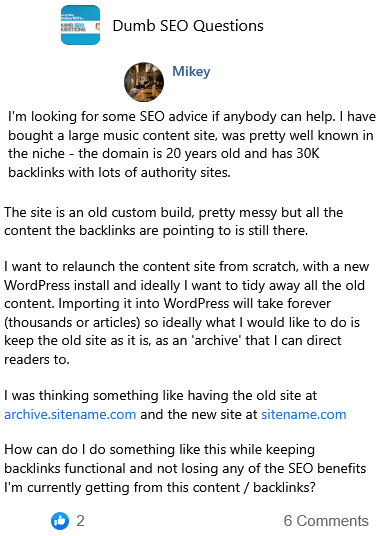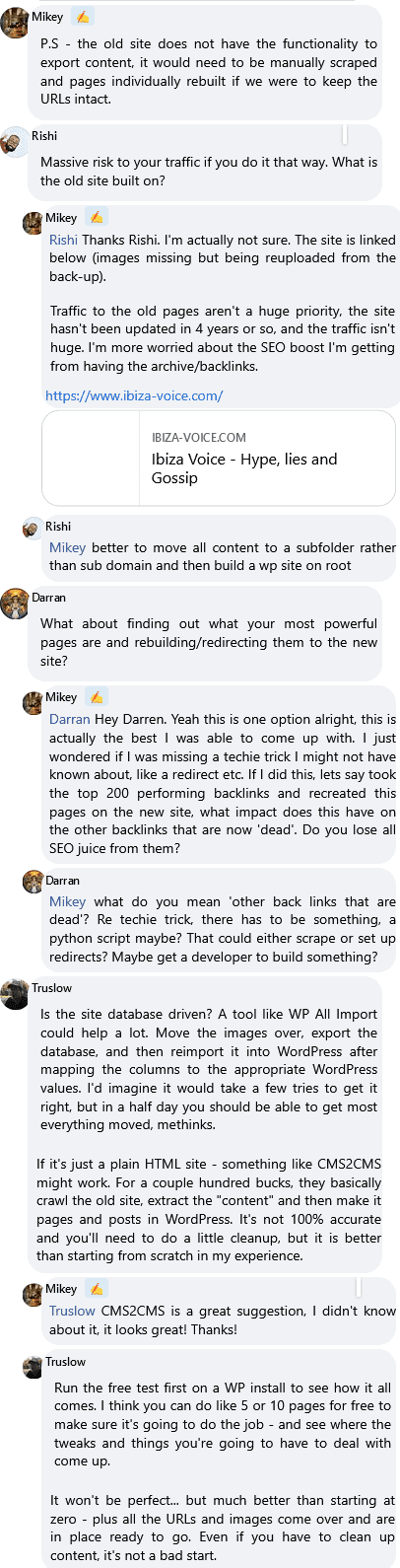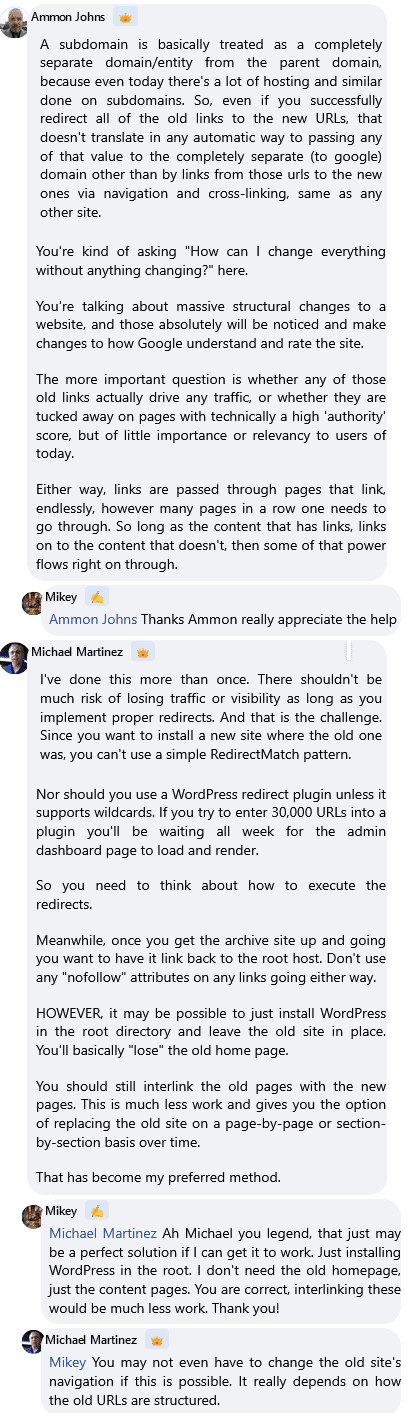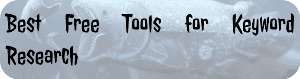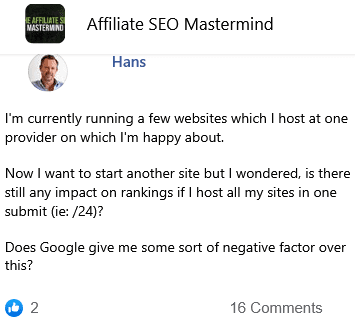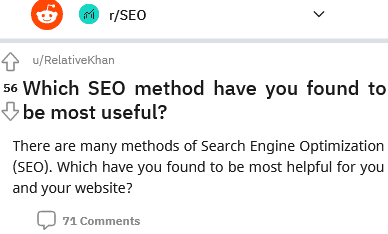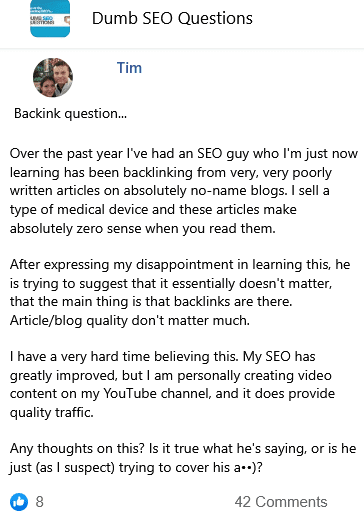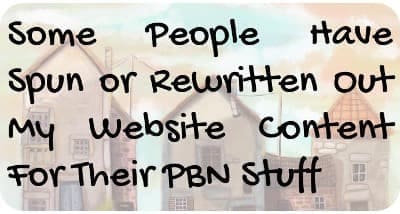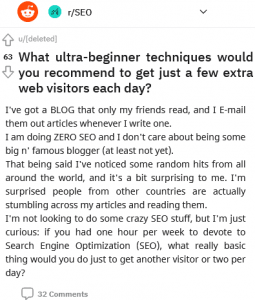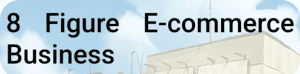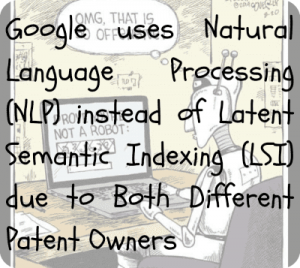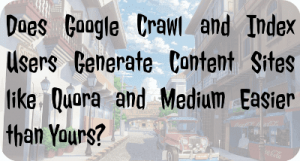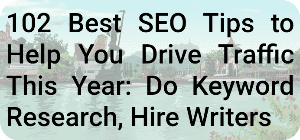I'm looking for some SEO advice if anybody can help. I have bought a large music content site, was pretty well known in the niche – the domain is 20 years old and has 30K backlinks with lots of authority sites.
The site is an old custom build, pretty messy but all the content the backlinks are pointing to is still there.
I want to relaunch the content site from scratch, with a new WordPress install and ideally I want to tidy away all the old content. Importing it into WordPress will take forever (thousands or articles) so ideally what I would like to do is keep the old site as it is, as an 'archive' that I can direct readers to.
I was thinking something like having the old site at archive.sitename.com and the new site at sitename.com
How can do I do something like this while keeping backlinks functional and not losing any of the SEO benefits I'm currently getting from this content / backlinks?
2 👍🏽26 💬🗨
📰👈
P.S – the old site does not have the functionality to export content, it would need to be manually scraped and pages individually rebuilt if we were to keep the URLs intact.
Rishi
Massive risk to your traffic if you do it that way. What is the old site built on?
Thanks Rishi. I'm actually not sure. The site is linked below (images missing but being reuploaded from the back-up).
Traffic to the old pages aren't a huge priority, the site hasn't been updated in 4 years or so, and the traffic isn't huge. I'm more worried about the SEO boost I'm getting from having the archive/backlinks.
https://www.ibiza-voice.com/Ibiza Voice – Hype, lies and Gossip
Rishi » Mikey
Better to move all content to a subfolder rather than sub domain and then build a wp site on root
Darran
What about finding out what your most powerful pages are and rebuilding/redirecting them to the new site?
Hey Darren. Yeah this is one option alright, this is actually the best I was able to come up with. I just wondered if I was missing a techie trick I might not have known about, like a redirect etc. If I did this, lets say took the top 200 performing backlinks and recreated this pages on the new site, what impact does this have on the other backlinks that are now 'dead'. Do you lose all SEO juice from them?
Darran » Mikey
What do you mean 'other back links that are dead'? Re techie trick, there has to be something, a python script maybe? That could either scrape or set up redirects? Maybe get a developer to build something?
Truslow
Is the site database driven? A tool like WP All Import could help a lot. Move the images over, export the database, and then reimport it into WordPress after mapping the columns to the appropriate WordPress values. I'd imagine it would take a few tries to get it right, but in a half day you should be able to get most everything moved, methinks.
If it's just a plain HTML site – something like CMS2CMS might work. For a couple hundred bucks, they basically crawl the old site, extract the "content" and then make it pages and posts in WordPress. It's not 100% accurate and you'll need to do a little cleanup, but it is better than starting from scratch in my experience.
CMS2CMS is a great suggestion, I didn't know about it, it looks great! Thanks!
Truslow
Run the free test first on a WP install to see how it all comes. I think you can do like 5 or 10 pages for free to make sure it's going to do the job – and see where the tweaks and things you're going to have to deal with come up.
It won't be perfect… but much better than starting at zero – plus all the URLs and images come over and are in place ready to go. Even if you have to clean up content, it's not a bad start.
📰👈
Ammon Johns 👑
A subdomain is basically treated as a completely separate domain/entity from the parent domain, because even today there's a lot of hosting and similar done on subdomains. So, even if you successfully redirect all of the old links to the new URLs, that doesn't translate in any automatic way to passing any of that value to the completely separate (to google) domain other than by links from those urls to the new ones via navigation and cross-linking, same as any other site.
You're kind of asking "How can I change everything without anything changing?" here.
You're talking about massive structural changes to a website, and those absolutely will be noticed and make changes to how Google understand and rate the site.
The more important question is whether any of those old links actually drive any traffic, or whether they are tucked away on pages with technically a high 'authority' score, but of little importance or relevancy to users of today.
Either way, links are passed through pages that link, endlessly, however many pages in a row one needs to go through. So long as the content that has links, links on to the content that doesn't, then some of that power flows right on through.
Thanks Ammon really appreciate the help
Michael Martinez 👑
I've done this more than once. There shouldn't be much risk of losing traffic or visibility as long as you implement proper redirects. And that is the challenge. Since you want to install a new site where the old one was, you can't use a simple RedirectMatch pattern.
Nor should you use a WordPress redirect plugin unless it supports wildcards. If you try to enter 30,000 URLs into a plugin you'll be waiting all week for the admin dashboard page to load and render.
So you need to think about how to execute the redirects.
Meanwhile, once you get the archive site up and going you want to have it link back to the root host. Don't use any "nofollow" attributes on any links going either way.
HOWEVER, it may be possible to just install WordPress in the root directory and leave the old site in place. You'll basically "lose" the old home page.
You should still interlink the old pages with the new pages. This is much less work and gives you the option of replacing the old site on a page-by-page or section-by-section basis over time.
That has become my preferred method.
Ah Michael you legend, that just may be a perfect solution if I can get it to work. Just installing WordPress in the root. I don't need the old homepage, just the content pages. You are correct, interlinking these would be much less work. Thank you!
Michael Martinez 👑 » Mikey
You may not even have to change the old site's navigation if this is possible. It really depends on how the old URLs are structured.
📰👈
SEO and URL Redirection for Expired Domains
Tips to Select Domains for a Private Blog Network (PBN)
Someone has Lost the Vast Majority of Rankings after Switching Hosts
an SEO Analyst Believes 301 redirection of an URL to the Same Slug Retains the Full Pagerank
Discuss Discovered Currently not Indexed by Google SE
Does Google Crawl and Index Users Generate Content Sites like Quora and Medium Easier than Yours?