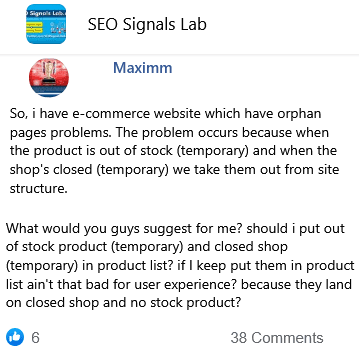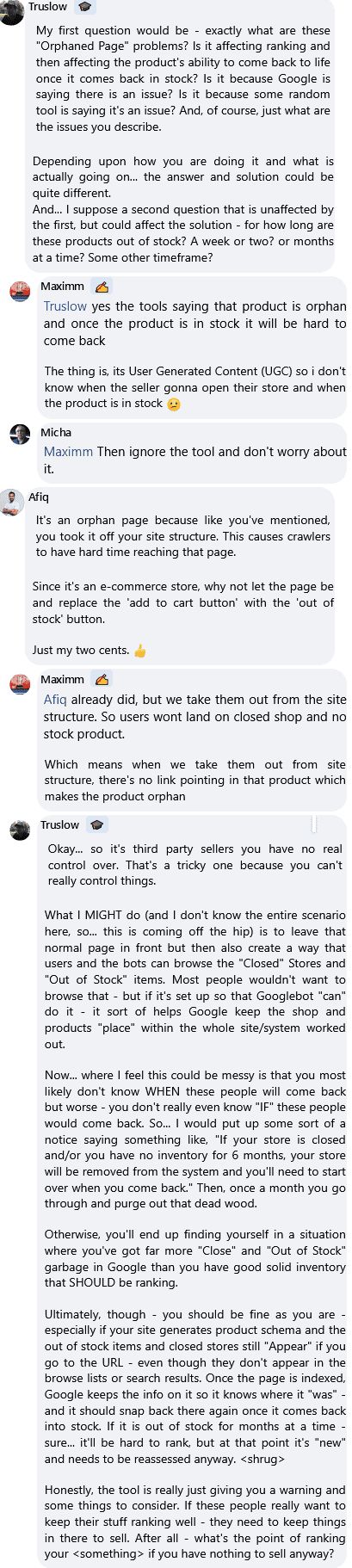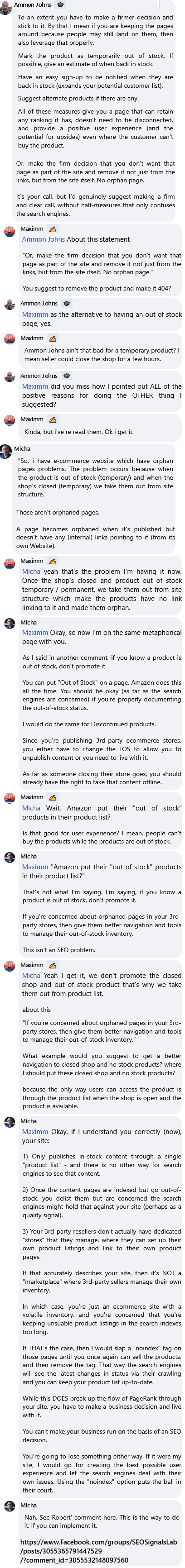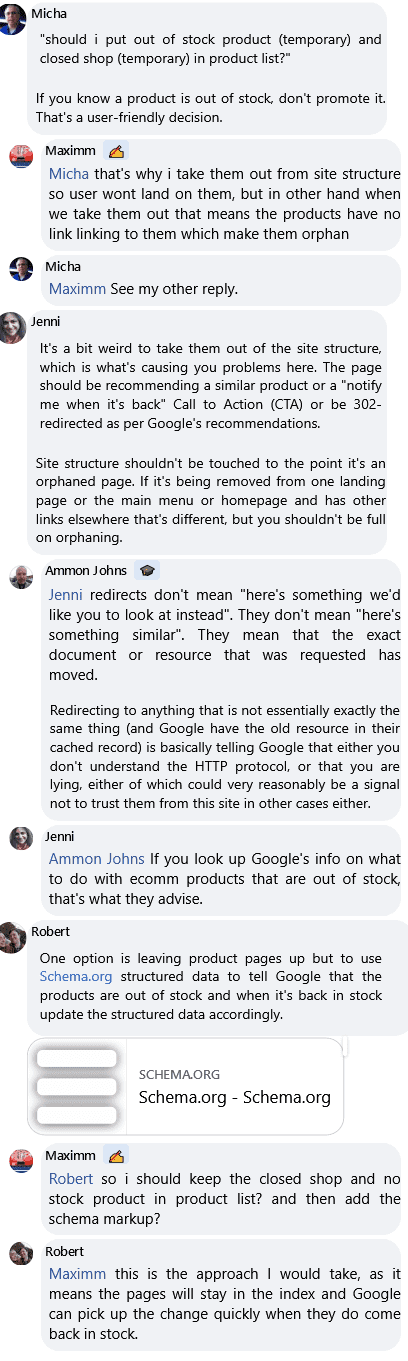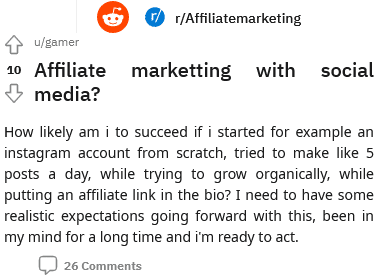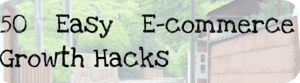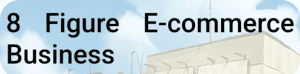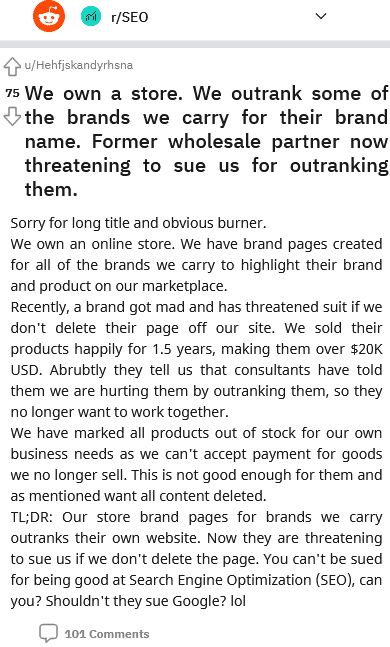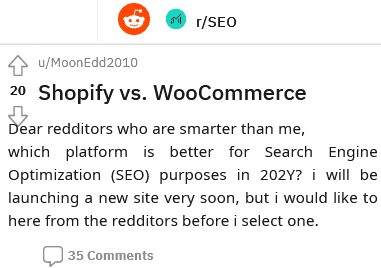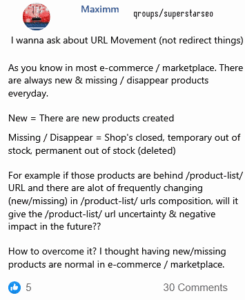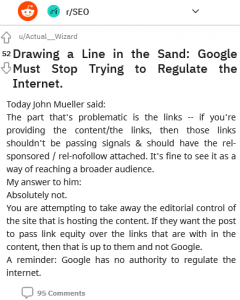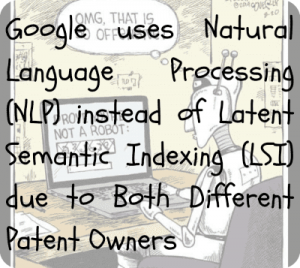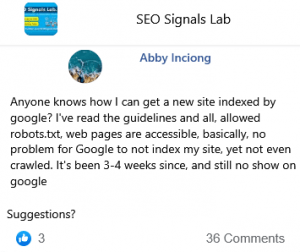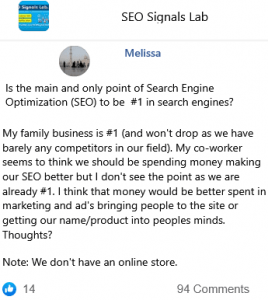So, i have e-commerce website which have orphan pages problems. The problem occurs because when the product is out of stock (temporary) and when the shop's closed (temporary) we take them out from site structure.
What would you guys suggest for me? should i put out of stock product (temporary) and closed shop (temporary) in product list? if I keep put them in product list ain't that bad for user experience? because they land on closed shop and no stock product?
6 👍🏽6
38 💬🗨
📰👈
My first question would be – exactly what are these "Orphaned Page" problems? Is it affecting ranking and then affecting the product's ability to come back to life once it comes back in stock? Is it because Google is saying there is an issue? Is it because some random tool is saying it's an issue? And, of course, just what are the issues you describe.
Depending upon how you are doing it and what is actually going on… the answer and solution could be quite different.
And… I suppose a second question that is unaffected by the first, but could affect the solution – for how long are these products out of stock? A week or two? or months at a time? Some other timeframe?
Yes the tools saying that product is orphan and once the product is in stock it will be hard to come back
The thing is, its User Generated Content (UGC) so i don't know when the seller gonna open their store and when the product is in stock 😕
Micha » Maximm
Then ignore the tool and don't worry about it.
Afiq
It's an orphan page because like you've mentioned, you took it off your site structure. This causes crawlers to have hard time reaching that page.
Since it's an e-commerce store, why not let the page be and replace the 'add to cart button' with the 'out of stock' button.
Just my two cents. 👍
Already did, but we take them out from the site structure. So users wont land on closed shop and no stock product.
Which means when we take them out from site structure, there's no link pointing in that product which makes the product orphan
Truslow 🎓
Okay… so it's third party sellers you have no real control over. That's a tricky one because you can't really control things.
What I MIGHT do (and I don't know the entire scenario here, so… this is coming off the hip) is to leave that normal page in front but then also create a way that users and the bots can browse the "Closed" Stores and "Out of Stock" items. Most people wouldn't want to browse that – but if it's set up so that Googlebot "can" do it – it sort of helps Google keep the shop and products "place" within the whole site/system worked out.
Now… where I feel this could be messy is that you most likely don't know WHEN these people will come back but worse – you don't really even know "IF" these people would come back. So… I would put up some sort of a notice saying something like, "If your store is closed and/or you have no inventory for 6 months, your store will be removed from the system and you'll need to start over when you come back." Then, once a month you go through and purge out that dead wood.
Otherwise, you'll end up finding yourself in a situation where you've got far more "Close" and "Out of Stock" garbage in Google than you have good solid inventory that SHOULD be ranking.
Ultimately, though – you should be fine as you are – especially if your site generates product schema and the out of stock items and closed stores still "Appear" if you go to the URL – even though they don't appear in the browse lists or search results. Once the page is indexed, Google keeps the info on it so it knows where it "was" – and it should snap back there again once it comes back into stock. If it is out of stock for months at a time – sure… it'll be hard to rank, but at that point it's "new" and needs to be reassessed anyway. <shrug>
Honestly, the tool is really just giving you a warning and some things to consider. If these people really want to keep their stuff ranking well – they need to keep things in there to sell. After all – what's the point of ranking your <something> if you have nothing to sell anyway?
📰👈
Ammon Johns 🎓
To an extent you have to make a firmer decision and stick to it. By that I mean if you are keeping the pages around because people may still land on them, then also leverage that properly.
Mark the product as temporarily out of stock. If possible, give an estimate of when back in stock.
Have an easy sign-up to be notified when they are back in stock (expands your potential customer list).
Suggest alternate products if there are any.
All of these measures give you a page that can retain any ranking it has, doesn't need to be disconnected, and provide a positive user experience (and the potential for upsides) even where the customer can't buy the product.
Or, make the firm decision that you don't want that page as part of the site and remove it not just from the links, but from the site itself. No orphan page.
It's your call, but I'd genuinely suggest making a firm and clear call, without half-measures that only confuses the search engines.
About this statement
"Or, make the firm decision that you don't want that page as part of the site and remove it not just from the links, but from the site itself. No orphan page."
You suggest to remove the product and make it 404?
Ammon Johns 🎓 » Maximm
As the alternative to having an out of stock page, yes.
Maximm ✍️
Ammon Johns ain't that bad for a temporary product? I mean seller could close the shop for a few hours.
Ammon Johns 🎓 » Maximm
Did you miss how I pointed out ALL of the positive reasons for doing the OTHER thing I suggested?
Maximm ✍️
Kinda, but i've re read them. Ok i get it.
Micha
"So, i have e-commerce website which have orphan pages problems. The problem occurs because when the product is out of stock (temporary) and when the shop's closed (temporary) we take them out from site structure."
Those aren't orphaned pages.
A page becomes orphaned when it's published but doesn't have any (internal) links pointing to it (from its own Website).
Yeah that's the problem I'm having it now. Once the shop's closed and product out of stock temporary / permanent, we take them out from site structure which make the products have no link linking to it and made them orphan.
Micha » Maximm
Okay, so now I'm on the same metaphorical page with you.
As I said in another comment, if you know a product is out of stock, don't promote it.
You can put "Out of Stock" on a page. Amazon does this all the time. You should be okay (as far as the search engines are concerned) if you're properly documenting the out-of-stock status.
I would do the same for Discontinued products.
Since you're publishing 3rd-party ecommerce stores, you either have to change the TOS to allow you to unpublish content or you need to live with it.
As far as someone closing their store goes, you should already have the right to take that content offline.
Maximm ✍️ » Micha
Wait, Amazon put their "out of stock" products in their product list?
Is that good for user experience? I mean, people can't buy the products while the products are out of stock.
Micha » Maximm
"Amazon put their "out of stock" products in their product list?"
That's not what I'm saying. I'm saying, if you know a product is out of stock, don't promote it.
If you're concerned about orphaned pages in your 3rd-party stores, then give them better navigation and tools to manage their out-of-stock inventory.
This isn't an SEO problem.
Maximm ✍️ » Micha
Yeah I get it, we don't promote the closed shop and out of stock product that's why we take them out from product list.
about this
"If you're concerned about orphaned pages in your 3rd-party stores, then give them better navigation and tools to manage their out-of-stock inventory."
What example would you suggest to get a better navigation to closed shop and no stock products? where I should put these closed shop and no stock products?
because the only way users can access the product is through the product list when the shop is open and the product is available.
Micha » Maximm
Okay, if I understand you correctly (now), your site:
1) Only publishes in-stock content through a single "product list" – and there is no other way for search engines to see that content.
2) Once the content pages are indexed but go out-of-stock, you delist them but are concerned the search engines might hold that against your site (perhaps as a quality signal).
3) Your 3rd-party resellers don't actually have dedicated "stores" that they manage, where they can set up their own product listings and link to their own product pages.
If that accurately describes your site, then it's NOT a "marketplace" where 3rd-party sellers manage their own inventory.
In which case, you're just an ecommerce site with a volatile inventory, and you're concerned that you're keeping unsuable product listings in the search indexes too long.
If THAT's the case, then I would slap a "noindex" tag on those pages until you once again can sell the products, and then remove the tag. That way the search engines will see the latest changes in status via their crawling and you can keep your product list up-to-date.
While this DOES break up the flow of PageRank through your site, you have to make a business decision and live with it.
You can't make your business run on the basis of an SEO decision.
You're going to lose something either way. If it were my site, I would go for creating the best possible user experience and let the search engines deal with their own issues. Using the "noindex" option puts the ball in their court.
Micha
Nah. See Robert' comment here. This is the way to do it, if you can implement it.
https://www.Facebook.com/groups/SEOSignalsLab/posts/3055365791447529/?comment_id=3055532148097560📰👈
Micha
"should i put out of stock product (temporary) and closed shop (temporary) in product list?"
If you know a product is out of stock, don't promote it. That's a user-friendly decision.
That's why i take them out from site structure so user wont land on them, but in other hand when we take them out that means the products have no link linking to them which make them orphan
Micha » Maximm
See my other reply.
Jenni
It's a bit weird to take them out of the site structure, which is what's causing you problems here. The page should be recommending a similar product or a "notify me when it's back" Call to Action (CTA) or be 302-redirected as per Google's recommendations.
Site structure shouldn't be touched to the point it's an orphaned page. If it's being removed from one landing page or the main menu or homepage and has other links elsewhere that's different, but you shouldn't be full on orphaning.
Redirects don't mean "here's something we'd like you to look at instead". They don't mean "here's something similar". They mean that the exact document or resource that was requested has moved.
Redirecting to anything that is not essentially exactly the same thing (and Google have the old resource in their cached record) is basically telling Google that either you don't understand the HTTP protocol, or that you are lying, either of which could very reasonably be a signal not to trust them from this site in other cases either.
Jenni » Ammon Johns
If you look up Google's info on what to do with ecomm products that are out of stock, that's what they advise.
Robert
One option is leaving product pages up but to use structured data to tell Google that the products are out of stock and when it's back in stock update the structured data accordingly.
Schema.org – Schema.orgSCHEMA.ORG
Schema.org – Schema.org
So i should keep the closed shop and no stock product in product list? and then add the schema markup?
Robert » Maximm
This is the approach I would take, as it means the pages will stay in the index and Google can pick up the change quickly when they do come back in stock.
📰👈
50 Easy E-commerce Growth Hacks
8-Figure E-commerce Business
An SEO Case Study Improved 30 Percents of Prev Traffic in 3 Months on an eCommerce Website
To Create a Restaurant Website With WordPress and WooCommerce