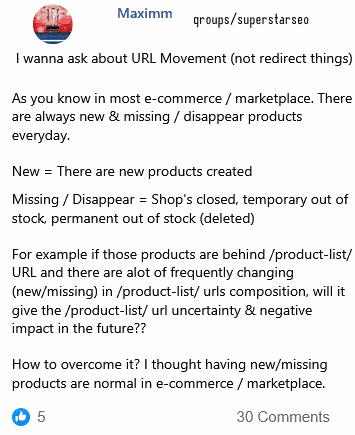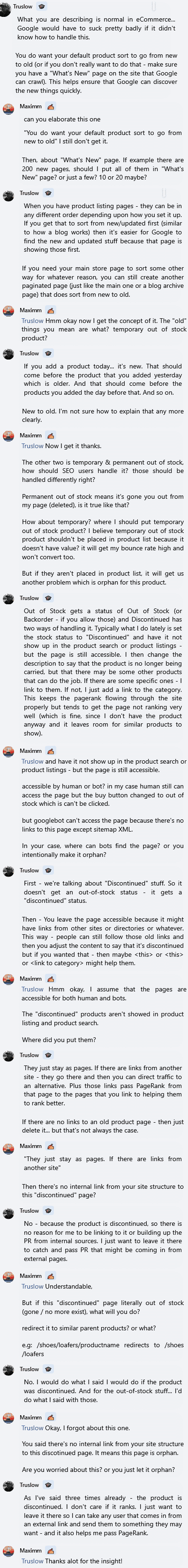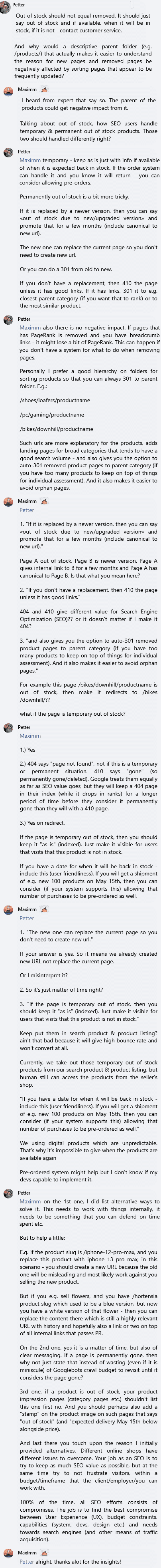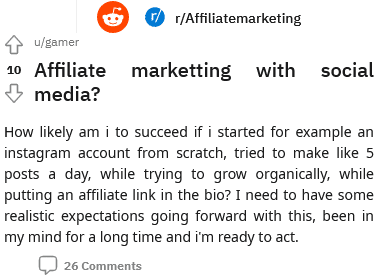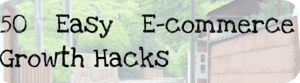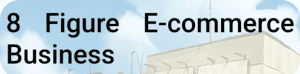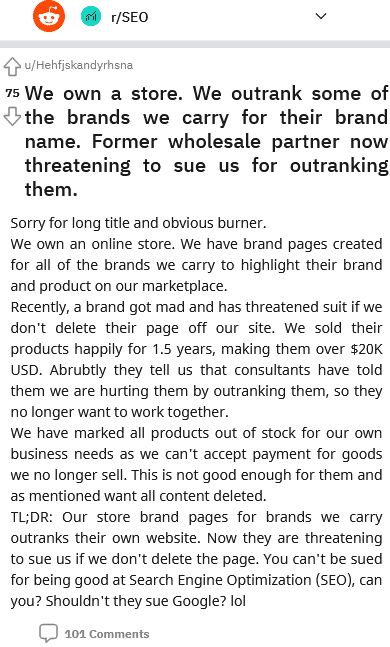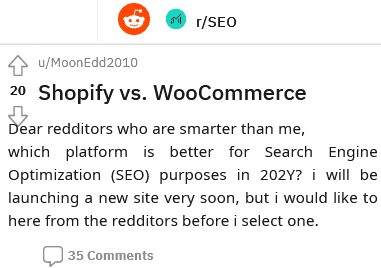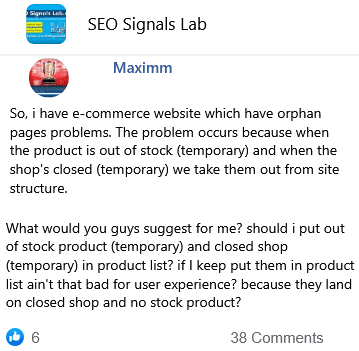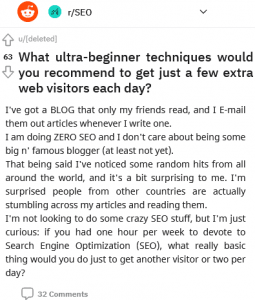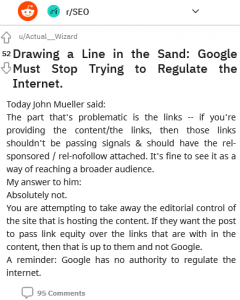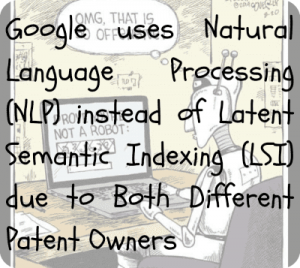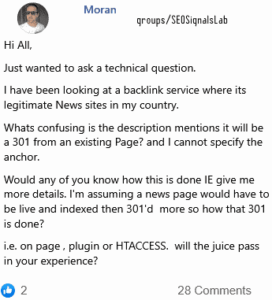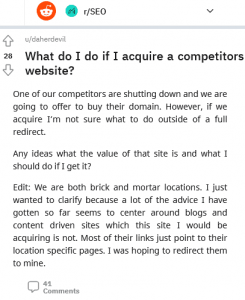I wanna ask about URL Movement (not redirect things)
As you know in most e-commerce / marketplace. There are always new & missing / disappear products everyday.
New = There are new products created
Missing / Disappear = Shop's closed, temporary out of stock, permanent out of stock (deleted)
For example if those products are behind /product-list/ URL and there are alot of frequently changing (new/missing) in /product-list/ urls composition, will it give the /product-list/ url uncertainty & negative impact in the future??
How to overcome it? I thought having new/missing products are normal in e-commerce / marketplace.
5 👍🏽5
30 💬🗨
📰👈
What you are describing is normal in eCommerce… Google would have to suck pretty badly if it didn't know how to handle this.
You do want your default product sort to go from new to old (or if you don't really want to do that – make sure you have a "What's New" page on the site that Google can crawl). This helps ensure that Google can discover the new things quickly.
can you elaborate this one
"You do want your default product sort to go from new to old" I still don't get it.
Then, about "What's New" page. If example there are 200 new pages, should I put all of them in "What's New" page? or just a few? 10 or 20 maybe?
Truslow 🎓
When you have product listing pages – they can be in any different order depending upon how you set it up. If you get that to sort from new/updated first (similar to how a blog works) then it's easier for Google to find the new and updated stuff because that page is showing those first.
If you need your main store page to sort some other way for whatever reason, you can still create another paginated page (just like the main one or a blog archive page) that does sort from new to old.
Maximm ✍️ » Truslow
Hmm okay now I get the concept of it. The "old" things you mean are what? temporary out of stock product?
Truslow 🎓
If you add a product today… it's new. That should come before the product that you added yesterday which is older. And that should come before the products you added the day before that. And so on.
New to old. I'm not sure how to explain that any more clearly.
Maximm ✍️ » Truslow
Now I get it thanks.
The other two is temporary & permanent out of stock, how should SEO users handle it? those should be handled differently right?
Permanent out of stock means it's gone you out from my page (deleted), is it true like that?
How about temporary? where I should put temporary out of stock product? I believe temporary out of stock product shouldn't be placed in product list because it doesn't have value? it will get my bounce rate high and won't convert too.
But if they aren't placed in product list, it will get us another problem which is orphan for this product.
Truslow 🎓
Out of Stock gets a status of Out of Stock (or Backorder – if you allow those) and Discontinued has two ways of handling it. Typically what I do lately is set the stock status to "Discontinued" and have it not show up in the product search or product listings – but the page is still accessible. I then change the description to say that the product is no longer being carried, but that there may be some other products that can do the job. If there are some specific ones – I link to them. If not, I just add a link to the category. This keeps the pagerank flowing through the site properly but tends to get the page not ranking very well (which is fine, since I don't have the product anyway and it leaves room for similar products to show).
Maximm ✍️ » Truslow
And have it not show up in the product search or product listings – but the page is still accessible.
accessible by human or bot? in my case human still can access the page but the buy button changed to out of stock which is can't be clicked.
but googlebot can't access the page because there's no links to this page except sitemap XML.
In your case, where can bots find the page? or you intentionally make it orphan?
Truslow 🎓
First – we're talking about "Discontinued" stuff. So it doesn't get an out-of-stock status – it gets a "discontinued" status.
Then – You leave the page accessible because it might have links from other sites or directories or whatever. This way – people can still follow those old links and then you adjust the content to say that it's discontinued but if you wanted that – then maybe <this> or <this> or <link to category> might help them.
Maximm ✍️ » Truslow
Hmm okay, I assume that the pages are accessible for both human and bots.
The "discontinued" products aren't showed in product listing and product search.
Where did you put them?
Truslow 🎓
They just stay as pages. If there are links from another site – they go there and then you can direct traffic to an alternative. Plus those links pass PageRank from that page to the pages that you link to helping them to rank better.
If there are no links to an old product page – then just delete it… but that's not always the case.
Maximm ✍️
"They just stay as pages. If there are links from another site"
Then there's no internal link from your site structure to this "discontinued" page?
Truslow 🎓
No – because the product is discontinued, so there is no reason for me to be linking to it or building up the PR from internal sources. I just want to leave it there to catch and pass PR that might be coming in from external pages.
Maximm ✍️ » Truslow
Understandable,
But if this "discontinued" page literally out of stock (gone / no more exist), what will you do?
redirect it to similar parent products? or what?
e.g: /shoes/loafers/productname redirects to /shoes/loafers
Truslow 🎓
No. I would do what I said I would do if the product was discontinued. And for the out-of-stock stuff… I'd do what I said with those.
Maximm ✍️ » Truslow
Okay, I forgot about this one.
You said there's no internal link from your site structure to this discotinued page. It means this page is orphan.
Are you worried about this? or you just let it orphan?
Truslow 🎓
As I've said three times already – the product is discontinued. I don't care if it ranks. I just want to leave it there so I can take any user that comes in from an external link and send them to something they may want – and it also helps me pass PageRank.
Maximm ✍️ » Truslow
Thanks alot for the insight!
📰👈
Petter
Out of stock should not equal removed. It should just say out of stock and if available, when it will be in stock, if it is not – contact customer service.
And why would a descriptive parent folder (e.g. /products/) that actually makes it easier to understand the reason for new pages and removed pages be negatively affected by sorting pages that appear to be frequently updated?
I heard from expert that say so. The parent of the products could get negative impact from it.
Talking about out of stock, how SEO users handle temporary & permanent out of stock products. Those two should handled differently right?
Petter » Maximm
Temporary – keep as is just with info if available of when it is expected back in stock. If the order system can handle it and you know it will return – you can consider allowing pre-orders.
Permanently out of stock is a bit more tricky.
If it is replaced by a newer version, then you can say «out of stock due to new/upgraded version » and promote that for a few months (include canonical to new url).
The new one can replace the current page so you don't need to create new url.
Or you can do a 301 from old to new.
If you don't have a replacement, then 410 the page unless it has good links. If it has links, 301 it to e.g. closest parent category (if you want that to rank) or to the most similar product.
Petter » Maximm
Also there is no negative impact. If pages that has PageRank is removed and you have breadcrumb links – it might lose a bit of PageRank. This can happen if you don't have a system for what to do when removing pages.
Personally I prefer a good hierarchy on folders for sorting products so that you can always 301 to parent folder. E.g.:
/shoes/loafers/productname
/pc/gaming/productname
/bikes/downhill/productname
Such urls are more explanatory for the products, adds landing pages for broad categories that tends to have a good search volume – and also gives you the option to auto-301 removed product pages to parent category (if you have too many products to keep on top of things for individual assessment). And it also makes it easier to avoid orphan pages.
Maximm ✍️ » Petter
1. "If it is replaced by a newer version, then you can say «out of stock due to new/upgraded version » and promote that for a few months (include canonical to new url)."
Page A out of stock, Page B is newer version. Page A gives internal link to B for a few months and Page A has canonical to Page B. Is that what you mean here?
2. "If you don't have a replacement, then 410 the page unless it has good links."
404 and 410 give different value for Search Engine Optimization (SEO)?? or it doesn't matter if I make it 404?
3. "and also gives you the option to auto-301 removed product pages to parent category (if you have too many products to keep on top of things for individual assessment). And it also makes it easier to avoid orphan pages."
For example this page /bikes/downhill/productname is out of stock, then make it redirects to /bikes/downhill/??
what if the page is temporary out of stock?
Petter » Maximm
1.) Yes
2.) 404 says "page not found", not if this is a temporary or permanent situation. 410 says "gone" (so permanently gone/deleted). Google treats them equally as far as SEO value goes, but they will keep a 404 page in their index (while it drops in ranks) for a longer period of time before they consider it permanently gone than they will with a 410 page.
3.) Yes on redirect.
If the page is temporary out of stock, then you should keep it "as is" (indexed). Just make it visible for users that visits that this product is not in stock.
If you have a date for when it will be back in stock – include this (user friendliness). If you will get a shipment of e.g. new 100 products on May 15th, then you can consider (if your system supports this) allowing that number of purchases to be pre-ordered as well.
Maximm ✍️ » Petter
1. "The new one can replace the current page so you don't need to create new url."
If your answer is yes, So it means we already created new URL not replace the current page.
Or I misinterpret it?
2. So it's just matter of time right?
3. "If the page is temporary out of stock, then you should keep it "as is" (indexed). Just make it visible for users that visits that this product is not in stock."
Keep put them in search product & product listing? ain't that bad because it will give high bounce rate and won't convert at all.
Currently, we take out those temporary out of stock products from our search product & product listing, but human still can access the products from the seller's shop.
"If you have a date for when it will be back in stock – include this (user friendliness). If you will get a shipment of e.g. new 100 products on May 15th, then you can consider (if your system supports this) allowing that number of purchases to be pre-ordered as well."
We using digital products which are unpredictable. That's why it's impossible to give when the products are available again
Pre-ordered system might help but I don't know if my devs capable to implement it.
Petter » Maximm
On the 1st one, I did list alternative ways to solve it. This needs to work with things internally, it needs to be something that you can defend on time spent etc.
But to help a little:
E.g. if the product slug is /iphone-12-pro-max, and you replace this product with iphone 13 pro max, in this scenario – you should create a new URL because the old one will be misleading and most likely work against you selling the new product.
But if you e.g. sell flowers, and you have /hortensia product slug which used to be a blue version, but now you have a white version of that flower – then you can replace the content there which is still a highly relevant URL with history and hopefully also a link or two on top of all internal links that passes PR.
On the 2nd one, yes it is a matter of time, but also of clear messaging. If a page is permanently gone, then why not just state that instead of wasting (even if it is miniscule) of Googlebots crawl budget to revisit until it considers the page gone?
3rd one, if a product is out of stock, your product impression pages (category pages etc.) shouldn't list this one first no. And you should perhaps also add a "stamp" on the product image on such pages that says "out of stock" (and "expected delivery May 15th below alongside price).
And last there you touch upon the reason I initially provided alternatives. Different online shops have different issues to overcome. Your job as an SEO is to try to keep as much SEO value as possible, but at the same time try to not frustrate visitors, within a budget/timeframe that the client/employer/you can work with.
100% of the time, all SEO efforts consists of compromises. The job is to find the best compromise between User Experience (UX), budget constraints, capabilities (system, devs, design etc.) and needs towards search engines (and other means of traffic acquisition).
Maximm ✍️ » Petter
Alright, thanks alot for the insights!
📰👈
50 Easy E-commerce Growth Hacks
8-Figure E-commerce Business
Has anyone tried out the SEMrush Content Marketplace? Any impressions?
How I Earned 4000$ A Month From My Shopify ECommerce Website
Get Sued Because Your ECommerce Outranks Any Trademarked Competitors | Read This Solution
Handling E-Commerce Off-Stock Product Pages
Any Medical claims to Consume Kratom?
An SEO Case Study Improved 30 Percents of Prev Traffic in 3 Months on an eCommerce Website
Discussion about Percentage or Partial Ownership of a Business