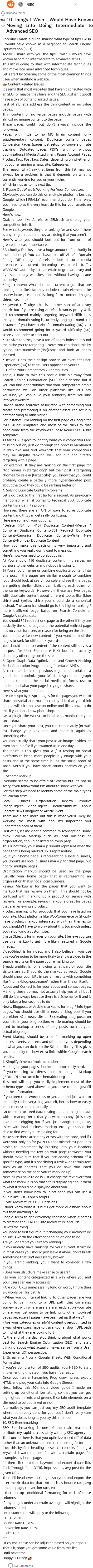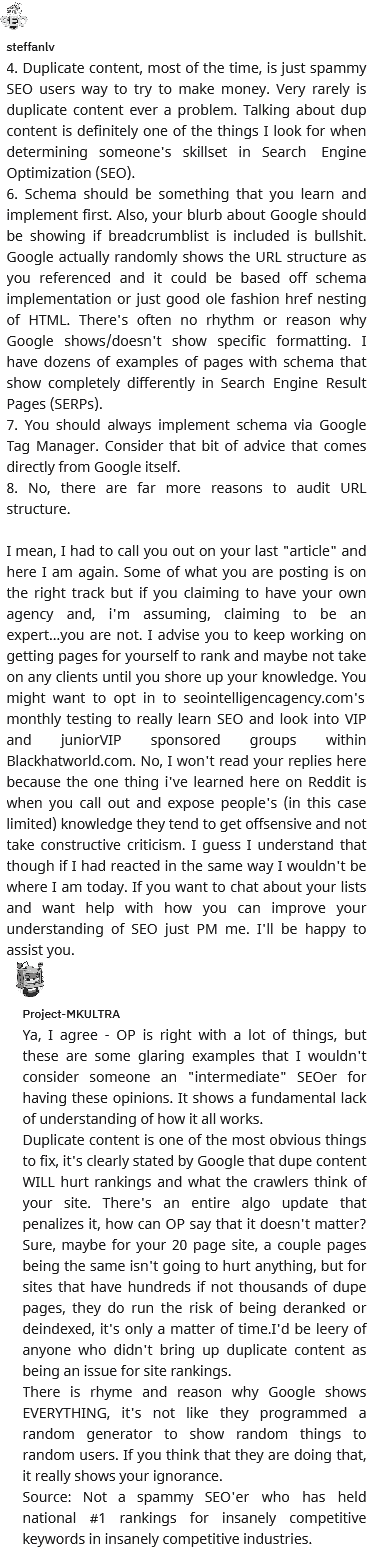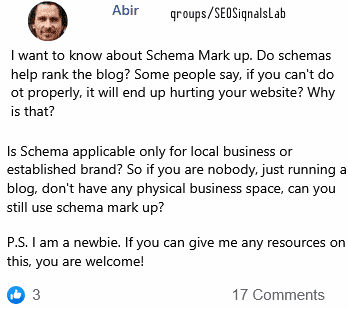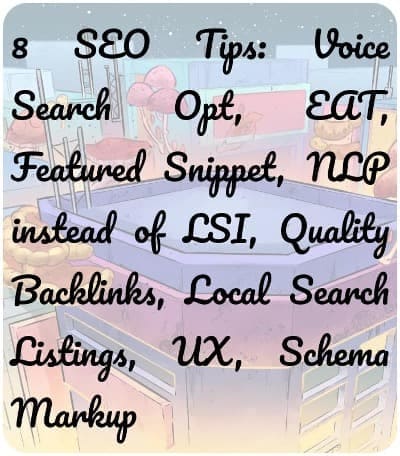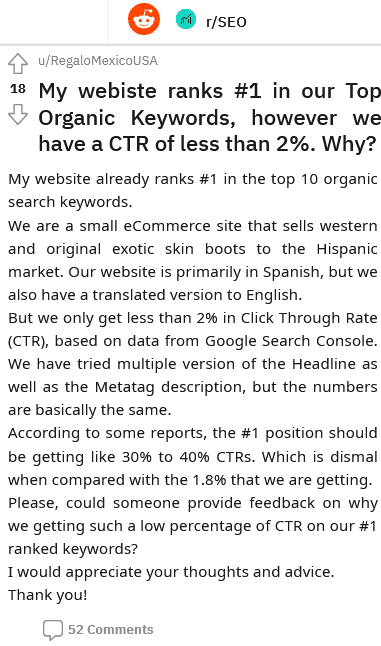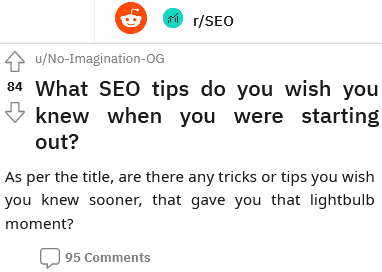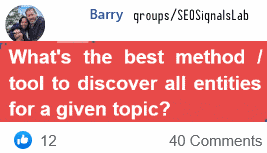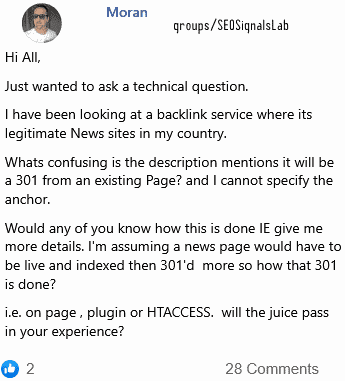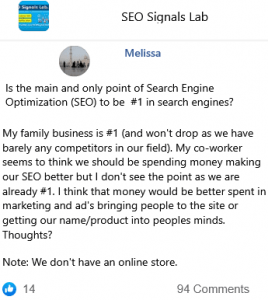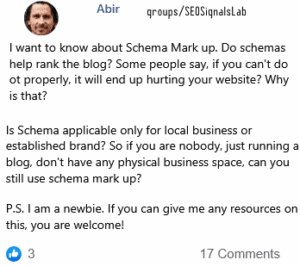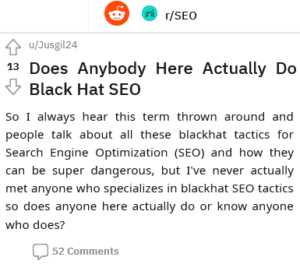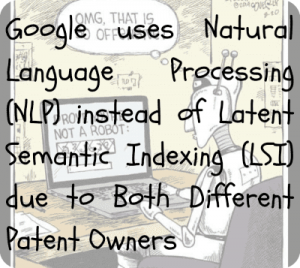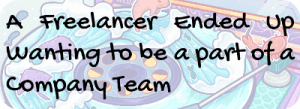10 Things I Wish I Would Have Known Moving Into Doing Intermediate to Advanced SEO
Recently I made a guide sharing what type of tips I wish I would have known as a beginner at Search Engine Optimization (SEO).
Today I share with you the tips I wish I would have known becoming intermediate to advanced at SEO.
This list is going to start with intermediate techniques and move into more advanced techniques.
Let's start by covering some of the most common things I see when auditing a website.
• Content Related Issues
It seems that most websites that haven't consulted with an SEO (or maybe they have and the SEO just isn't good) have a ton of content related issues.
First of all, let's address the thin content or no value pages.
Thin content or no value pages include pages with almost no unique content to the page.
These pages could (but don't always) include the following:
Pages with little to no MC (main content) only supplementary content. Duplicate content pages Conversion Pages (pages just setup for conversion rate tracking) Outdated pages PDF's (with or without optimizations) Media Attachment Pages Account Pages Product Tags Post Tags Dates (depending on whether or not you're running a news site. Categories
The reason why I say that items from this list may not always be a problem is that it depends on what is currently working for you or your niche.
Which brings us to my next tip.
2. Figure Out What Is Working For Your Competitors
Obviously, you can do this on multiple platforms besides Google, which I REALLY recommend you do. Either way, you need to at the very least do this for your assets on Google.
Here's how.
Grab a tool like Ahrefs or SEMrush and plug your competition into it.
See what keywords they are ranking for and see if there is anything unique that they are doing that you aren't.
Here's what you should look out for from order of greatest to least importance:
*Authority: Do they have a huge amount of authority in their industry? You can base this off Ahrefs Domain Rating (DR) rating in Ahrefs or look at social media presence / current incoming estimated traffic. WARNING: authority is to a certain degree arbitrary and I've seen many websites rank without having insane authority.
*Page content: What do their current pages that are ranking look like? Do they include certain elements like review boxes, testimonials, long-form content, images, video, lists, etc.?
*Keyword Difficulty: This is another sort of arbitrary metric but if you're using Ahrefs , it works pretty well. I'd recommend mainly targeting keyword difficulties that your domain rating is currently ranging around. For instance, if you have a Ahrefs Domain Rating (DR) 20 I would recommend going for Keyword Difficulty (KD) score 20 or under to start out.
*Site size: (do they have a ton of pages indexed around the niche you're targeting?) Note: You can check this by typing site:"nameofsite(dot)com" and look at pages indexed.
*Design: Does their design provide an excellent User Experience (UX) to their users opposed to yours?
3. Define Your Competitors Vulnerabilities
Again, I hate to take this post a little bit away from Search Engine Optimization (SEO) for a second but if you can find opportunities that your competitors aren't performing well on other platforms like let's say YouTube, you can build your authority from YouTube into your website.
Having brand searches associated with something you create and promoting it on another asset can actually get that thing to rank higher.
For instance: I'm ranking on the first page of Google for "SEO Audit Template" and most of the clicks to that page come from the keywords "Chase Reiner SEO Audit Template"
As far as SEO goes to identify what your competitors are missing out on, just go through the process mentioned in step two and find keywords that your competitors may be slightly ranking well for but not directly targeting with a page.
For example: If they are ranking on the first page for "top homes in [target city]" but their post is targeting "homes for sale in [target city]" you know that you could probably create a better / more hyper-targeted post about the topic they could be ranking better on.
4. Solving Duplicate Content Problems
Let's go back to the first tip for a second. As previously mentioned, when it comes to technical SEO, duplicate content is a definite problem.
However, there are a TON of ways to solve duplicate content and this can get really confusing.
Here are some of your options:
*Delete (404 or 410) Duplicate Content*Merge / Combine Duplicate Content*301 Redirect Duplicate Content*Canonical Duplicate Content*Write New Content*Noindex Duplicate Content
How you make this decision is very important and something you really don't want to mess up.
Here's how you need to go about this:
A) You should 410 duplicate content if it serves no purpose to the website and nobody is using it.
B) You should merge or combine duplicate content into one post if the pages are similar enough to combine (you should look at search console and see if the pages are getting similar clicks / cannibalizing each other for the same keywords) However, if these are two pages with duplicate content about different topics like (blue shirt) and (yellow shirt) you should do a canonical instead. The canonical should go to the higher ranking / more trafficked page based on Search Console or Google Analytics data.
You should 301 redirect one page to the other if they are basically the same page and the potential redirect page has no value for users or reason for being on the site.
You should write new content if you want both of the pages to rank for different keywords.
You should noindex content if the content still serves a purpose for User Experience (UX) but isn't actually about any other page on the site.
5. Open Graph Data Optimization and Growth Hacking Social Application Programming Interface (API)'s
As reccomended in the previous beginners tutorial, it's a good idea to optimize your OG data. Again, open graph data is the data the social media platforms use to understand what your page is trying to share.
Here's what you should do.
Create 600px by 315px images for the pages you want to share on social and make a catchy title that you think people will click on. Use an online tool like Canva to do this if you don't know photoshop.
Get a plugin like WPPSO to be able to manipulate your social data.
Once you share your post, you can immediately (or wait to) change your OG data and share it again as something else.
You can actually share your post as an image, a video, or even an audio file if you wanted all in one day.
The point is this gives you A / B testing on social platforms to bring more people in / enage with your posts and at the same time it ups the social proof of social API's if you have share counts enables on your site.
6. Schema Markup
Everyone seems to be afraid of Schema but it's not so scary if you follow what I'm about to share with you.
For this step we need to identify some of the main types of Schema first:
Local Business Organization Review Product ImageObject VideoObject BreadcrumbList About Contact News Blogpost or Article Event
There are a ton more but this is what you'll likely be working the most with and it's important you understand each of them.
First of all, let me clear a common misconception, some think Schema Markup such as local business or organization, should be listed on every page.
This is not true, your markup should represent what the page that's being marked up is representing.
So, if your home page is representing a local business, you should use local business markup for that page, but not for multiple pages.
Orginization markup should be used on the page (usually your home page) that is representing an organization that is not a local business.
Review Markup is for the pages that you want to markup that has reviews on them. This should not be confused with marking up a product or service with reviews. For example, review markup is great for pages that are reviewing a product.
Product markup is for products that you have listed on your site. Most platforms like WooCommerce or Shopify have product markup integrated with their themes so you shouldn't have to worry about this too much unless you're building a custom site.
ImageObject is for images on your site, I believe you can use this markup to get more likely featured in Google images.
VideoObject is for videos and I also believe if you use this you're going to be more likely to show a video in the search results on the page you're marking up.
Breadcrumblist is for showing what part of your site visitors are at. If you do the markup correctly, Google should show your URL in search results with something like "home>blog>post-name" rather than the url itself.
About and Contact is for your about and contact pages. Marking these up may not actually help you at all but I still do it anyways because there is a Schema for it and it only takes a few seconds to do
News, Blogpost, or Article markup is for blog / info type pages. You should use either news or blog post if you are either A) a news site or B) creating blog posts on your site in your blog section. Article markup should be used to markup a series of blog posts such as your actual blog page.
Event Markup should be used for marking up open houses, events, concerts and other subtypes depending on what you can do from the Schema library. This gives you the ability to show extra links within Google search results.
7. Simplify Schema Implementation
Marking up your pages shouldn't be extremely hard.
If you're using WordPress use this plugin: Markup (JSON-LD) structured in schema(dot)org
This tool will help you easily implement most of the Schema types listed above, all you have to do is just fill out the information.
If you aren't on WordPress or you are and just want to manually code everything yourself, here's how to easily implement schema manually.
Go to the structured data testing tool and plugin a URL with a markup on it that you want to copy. (this may take some digging but if you just Google things like, "sites with local business markup, etc." you should be able to find what you're looking for.
Make sure there aren't any errors with the code, and if I were you, only go for JSON-LD (not microdata) Json-ld is easier to implement by injecting into your headers without needing the text on your page (however, you should make sure that if you are adding schema of a specific type, and it's specifying a review or certain text such as an address, that you do have that listed somewhere on the page you're marking up).
Next, all you have to do is just change the text over from what the markup is on that site is displaying about them to what it should be displaying about you.
If you don't know how to inject code you can use a plugin like SOGO open scripts.
8. Site Architecture / URL Decisions
I don't know what it is but I get more questions about this than anything else.
People seem to get extremely confused when it comes to creating the PERFECT site architecture and urls.
Here's the thing.
You need to first figure out if changing your architecture or urls is worth the effort depending on one thing:
Are you or aren't you already ranking?
If you already have rankings for your current structure in most cases you should just leave it alone, don't break something that isn't necessarily broken.
If you aren't ranking, you'll want to consider a few things.
– Does your structure make sense to users?
– Is your content categorized in a way where you and your users can easily access it?
– Are your URLs unnecessarily long or wordy (more than 3-6 words per file path)?
– When you do internal linking to other pages, are you going to be linking to a URL path that correlates somewhat with where users are already at on your site or are you just going to be linking to other top-level pages because all pages have been set up that way?
– Are your categories or silo'd content overoptimized in a way where users have to travel too far down URL path to find what they are looking for?
At the end of the day, stop thinking about what works best for Search Engine Optimization (SEO) and start thinking about what actually makes sense from a User Experience (UX) perspective.
9. Screaming Frog + Google Sheets With Conditional Formatting
If you're doing a ton of SEO audits, you NEED to start implementing this step if you haven't already.
Once you run a Screaming Frog crawl, press export HTML and plug your data into Google Sheets.
Next, follow this 20-minute video guide I made on setting up conditional formatting so that you can get highlighted in reds and greens if certain elements on a site need to be optimized or not.
Alternatively, you can just buy my SEO audit template where it's already done for you, but I don't really care what you do, as long as you try this method.
10. SEO Benchmarking
SEO Benchmarking is one of the main reasons I attribute my rapid success lately with my SEO agency.
The concept here is that you optimize based off of data rather than an unknown or uncertain ranking factor.
I do this by first heading to search console, finding a keyword I want to rank for with a certain page, for example, my home page.
I'll then click into that keyword and export data (click, Click Through Rate (CTR), impressions, avg pos) for the given URL.
Then I'll head over to Google Analytics and export the user metric data for that URL such as bounce rate, avg time on page, conversion rate, etc.
I then set up conditional formatting for each of these columns.
If anything is under a certain average I will highlight the columns in red.
For instance, red will apply to the following:
CTR <= 2.9%
Bounce Rate >= 70%
Conversion Rate <= 3%
Clicks <= 99
etc.
Of course, these can be adjusted based on your goals.
That's it, hope you got some value from this list.
Until next time,
Happy SEO'ing!
53 💬🗨
📰👈
4. Duplicate content, most of the time, is just spammy SEO users way to try to make money. Very rarely is duplicate content ever a problem. Talking about dup content is definitely one of the things I look for when determining someone's skillset in Search Engine Optimization (SEO).
6. Schema should be something that you learn and implement first. Also, your blurb about Google should be showing if breadcrumblist is included is bullshit. Google actually randomly shows the URL structure as you referenced and it could be based off schema implementation or just good ole fashion href nesting of HTML. There's often no rhythm or reason why Google shows/doesn't show specific formatting. I have dozens of examples of pages with schema that show completely differently in Search Engine Result Pages (SERPs).
7. You should always implement schema via Google Tag Manager. Consider that bit of advice that comes directly from Google itself.
8. No, there are far more reasons to audit URL structure.
I mean, I had to call you out on your last "article" and here I am again. Some of what you are posting is on the right track but if you claiming to have your own agency and, i'm assuming, claiming to be an expert…you are not. I advise you to keep working on getting pages for yourself to rank and maybe not take on any clients until you shore up your knowledge. You might want to opt in to
seointelligencagency.com's monthly testing to really learn SEO and look into VIP and juniorVIP sponsored groups within Blackhatworld.com. No, I won't read your replies here because the one thing i've learned here on Reddit is when you call out and expose people's (in this case limited) knowledge they tend to get offsensive and not take constructive criticism. I guess I understand that though if I had reacted in the same way I wouldn't be where I am today. If you want to chat about your lists and want help with how you can improve your understanding of SEO just PM me. I'll be happy to assist you.
Ya, I agree – OP is right with a lot of things, but these are some glaring examples that I wouldn't consider someone an "intermediate" SEOer for having these opinions. It shows a fundamental lack of understanding of how it all works.
Duplicate content is one of the most obvious things to fix, it's clearly stated by Google that dupe content WILL hurt rankings and what the crawlers think of your site. There's an entire algo update that penalizes it, how can OP say that it doesn't matter? Sure, maybe for your 20 page site, a couple pages being the same isn't going to hurt anything, but for sites that have hundreds if not thousands of dupe pages, they do run the risk of being deranked or deindexed, it's only a matter of time.I'd be leery of anyone who didn't bring up duplicate content as being an issue for site rankings.
There is rhyme and reason why Google shows EVERYTHING, it's not like they programmed a random generator to show random things to random users. If you think that they are doing that, it really shows your ignorance.
Source: Not a spammy SEO'er who has held national #1 rankings for insanely competitive keywords in insanely competitive industries.
📰👈
Implementing Schema Only for FAQ Page
The Power Of Schema: Sites with Good Links in a Competitive Space Can Get Away with Rankings Without Schema
Use Custom Hand Coded Schema
Some On-Page SEO Pillars: Selecting a Niche Then a Relevant Domain, Keyword Research, Silo, Skyscraper Link Technique